Selecting your Impact data
Impact North American data comes from multiple sources, including state registries, and S&P Global data stores. The data is cleaned and curated for accuracy and completeness.
To select your Impact data:
-
Select the Data source, US or Canada. This is a single selection.
-
Select the Impact Data Types you want to load. The current types include Production (Historical, Historical & Forecast, Forecast), Well Header, and Well Path.
-
Select the well attributes. First expand the attribute data type: Categorical Data, Numerical Data,or Dates. Another option is to query on a specific list of UwI's from an existing table in Spotfire. For this option:
-
Under Attributes, expand Spotfire Tables and select UWI Column.
-
Under Select Table select the table with the UWI column.
-
With the table selected, under Select UWI/API Column, select the appropriate column and Add it to the Query box.
-
-
The basic process is the same for the other attributes. From the expanded list, select the attribute in the first column, then the values in the second column, and Add them to the Query box. Note that as you add them to the Query box, the number of records (n of total) are listed at the top of the Query box.
You can mix and match the attribute types. For example, your query can contain attributes from Categories and Numbers.
-
Save the query and click Load.
In the image below the query (yet unsaved) is currently US Production Historical & Forecast, Well Header, and Well Path for all wells in the Denver basin and selected Dakota formations. The count is 8814 out of 1359859.
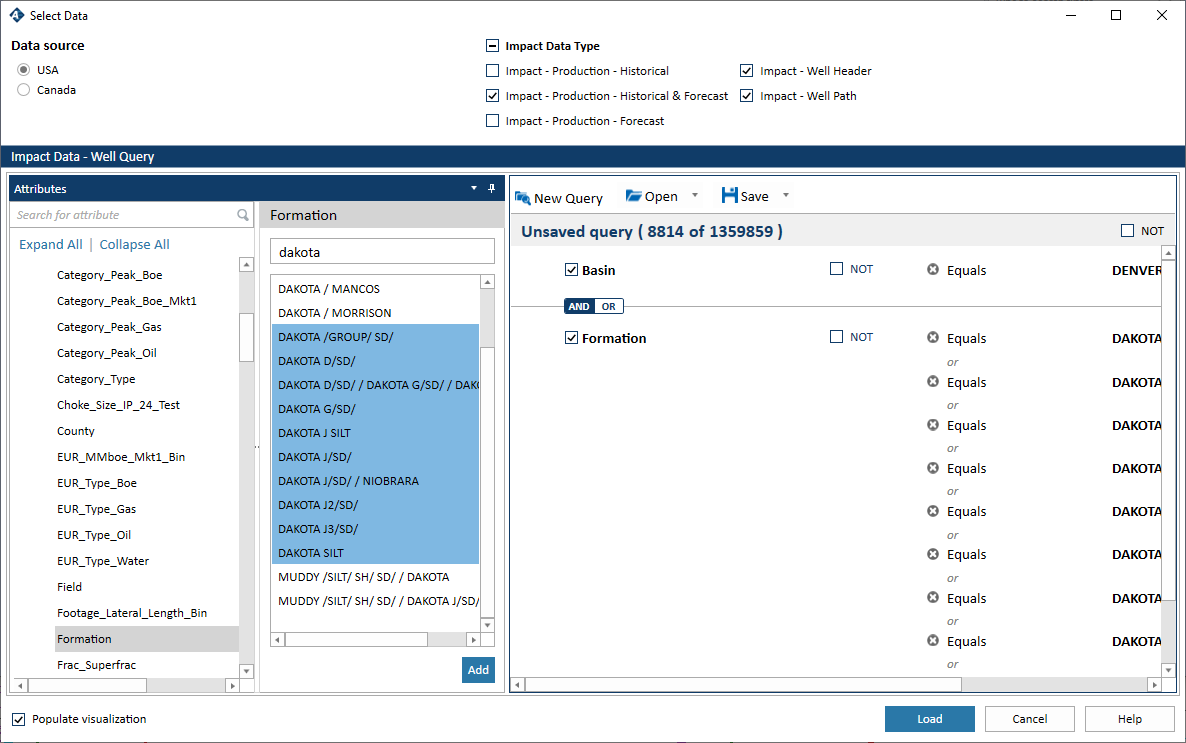
After the data is downloaded, each Impact data type opens in its own tab (template).