Exporting logs
Well logs can be exported in LAS format to use with other geologic applications as well as GeoSyn, or exported to GeoSyn format to use only with GeoSyn.
To export logs:
1. From the File menu, select Export > Wells.
The Export Wells
dialog box appears.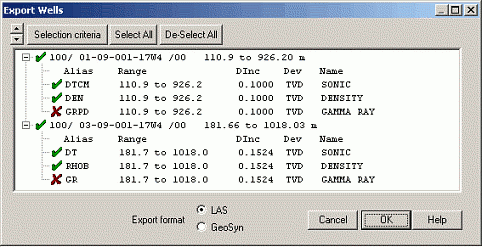
2. Click Selection criteria to display the Selected curves must have dialog box and CTRL+CLICK the logs to automatically select based on type, author, and more; otherwise, click the individual logs to export.
A check mark (

3. Select whether to convert exported logs into GeoSyn or LAS format.