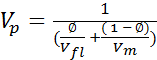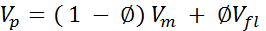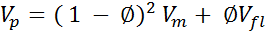Model porosity dialog
|
Insitu porosity |
Enter the logs Insitu porosity value |
|
Fluid properties |
Select a salinity level |
|
P Sonic |
Select active sonic or none |
|
Density |
Select active density log or none |
|
Model Porosity Slider |
Slider adjusts porosity value according to selected equation |
|
Wylies time average |
|
|
Velocity Average |
|
|
Raymer etal |
|
|
Depth range KB |
Set the depth range using one of the following methods:
|
|
Samples |
Number of samples in depth range. Value is automatically populated once the depth range has been established. |
|
Range |
Overall depth measurement. Value is automatically populated once the depth range has been established. |