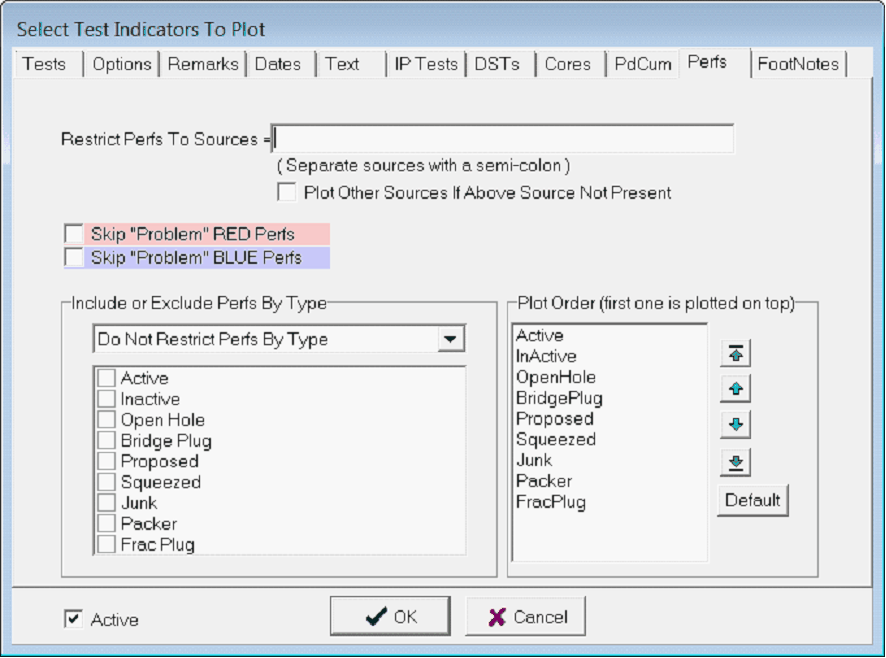|
Restrict Perfs to Sources
|
Restricts the perfs on the cross section to only those with one of the specified source set on the Main Modules's Perfs tab.
|
|
Plot Other Sources if Above Source Not Present
|
Allows Petra to plot other perf sources when the selected perf source specified on the "Restrict Perfs to Sources" isn't available. This effectively just makes the entered sources a priority rather than a strict requirement.
|
|
Problem Perfs
|
"Problem" perfs are duplicate or overlapping perf intervals in the database. The Perfs tab can filter these perfs out without actually deleting them from the database.
- Skip "Problem" RED Perfs - This option prevents large overlapping gross interval perfs from appearing on the cross section.
- Skip "Problem" BLUE Perfs - This option prevents duplicate perfs from appearing on the cross section.
|
|
Include or Exclude Perfs by Type
|
By default, Petra plots all perf types. This tool selectively displays different perf types on the cross section.
- Do Not Restrict Perfs By Type - Plots all perf types
- Include the Selected Perf Type - This option will include only the perfs selected on the Perf Type List below. Only the checked perf types will plot.
- Exclude the Selected Perf Type - This option will exclude the perfs selected on the Perf Type List below. Perf types checked will not plot
|
|
Plot Order
|
Set the order of Perf type.
|