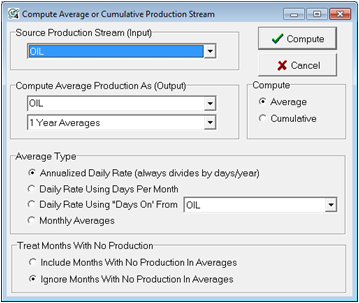|
Source Production Stream
|
Sets the productions stream used in the average calculation.
|
|
Compute Average Production As
|
Set the output production curve and type of average. To create a new output curve, simply enter a new name into the dropdown box.
|
|
Annualized Daily Rate
|
Computes the computes a simple average production rate based on the total number of days in a year.
|
|
DAILY Rate using Days per Month
|
Computes a daily average monthly production rate by dividing the average monthly production by the number of days in a month.
|
|
Daily Rate Using 'Days On' From
|
Records the number of days of production in a month. This option computes the daily average by dividing the production stream by the number of days of recorded production. This option can be more accurate, given good records.
|
|
Monthly Averages
|
Sets the "Days On" production stream for the "Compute Daily Average Using "DAYS ON" method.
|
|
Treat Months With No Production
|
Controls how the tool handles months missing production. This tool can treat the missing production as zero production (which will bring the average down) or skip the month (which will ignore it's effects on the average). Put another way, this is the decision to treat a missing value as a zero or null, and will be affected by your database.
|