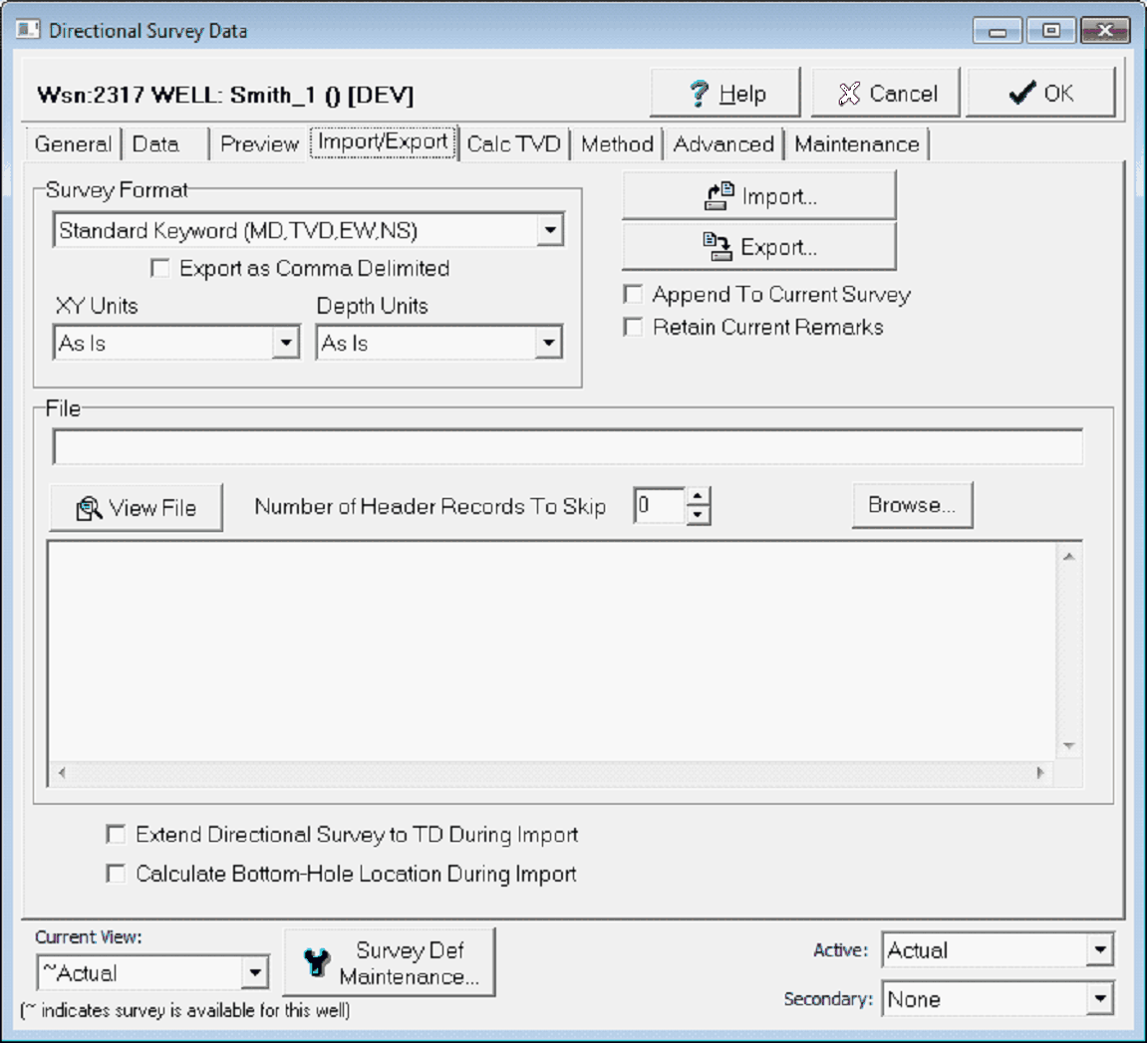Directional Import/Export tab |
|
The Import/Export tab moves survey data into and out of Petras database. To import survey data into a specific survey definition (such as proposed or actual), select the relevant definition from the Current View dropdown at the bottom of the screen.
The Directional Survey Data's Import/Export tab ASCII Survey FilesPetras import and export is limited to ASCII survey files, such as TXT or LAS. Given that directional companies provide survey data in a wide variety of formats and file types, its often useful to first open the given file in a spreadsheet program, remove extraneous header information and any extra formatting in between survey data points, and export as a simple text file. Survey FormatThe dropdowns in this box set the format of the survey file both when importing and when exporting. Along with a few special formats (like MMI, LAS, and DTI), most survey files can be divided into two categories: keyword or columnar. Keyword survey files have a line above the first survey point that tells Petra which column is which survey element. *WELL 0926421110000100 *XYUNITS F *DEPUNITS F *COLUMNS *MD *TVD *EW *NS 0.00 0.00 0.00 0.00 1.00 1.00 12.44 24.47 100.00 99.00 41.55 80.67 200.00 190.00 76.19 140.90 500.00 450.00 109.42 184.71 1000.00 996.00 165.02 235.52 2000.00 1990.00 208.90 263.81 4200.00 4000.00 240.02 283.86 5000.00 5000.00 288.00 322.65 6000.00 5990.00 309.35 339.45 Columnar survey files on the other hand simply have a delimited columnar or tabular listing and can only contain a single well per file. When importing non-keyword formatted files, set the units to indicate the units of the file. Petra has no way of determining the units on non-key word files.
0.00 0.00 0.00 0.00 1.00 1.00 12.44 24.47 100.00 99.00 41.55 80.67 200.00 190.00 76.19 140.90 500.00 450.00 109.42 184.71 1000.00 996.00 165.02 235.52 2000.00 1990.00 208.90 263.81 4200.00 4000.00 240.02 283.86 5000.00 5000.00 288.00 322.65 6000.00 5990.00 309.35 339.45 When exporting data, set the XY units and Depth units to whatever units you want the exported file to contain regardless of the actual units of the survey. Petra will make the appropriate conversions. Extend Directional Survey to TD During Import - This button projects the survey data out to TD using the dip and azimuth of the last survey point. Calculate Bottom-Hole Location During Import - This button recalculates the BHL based on directional survey data. |