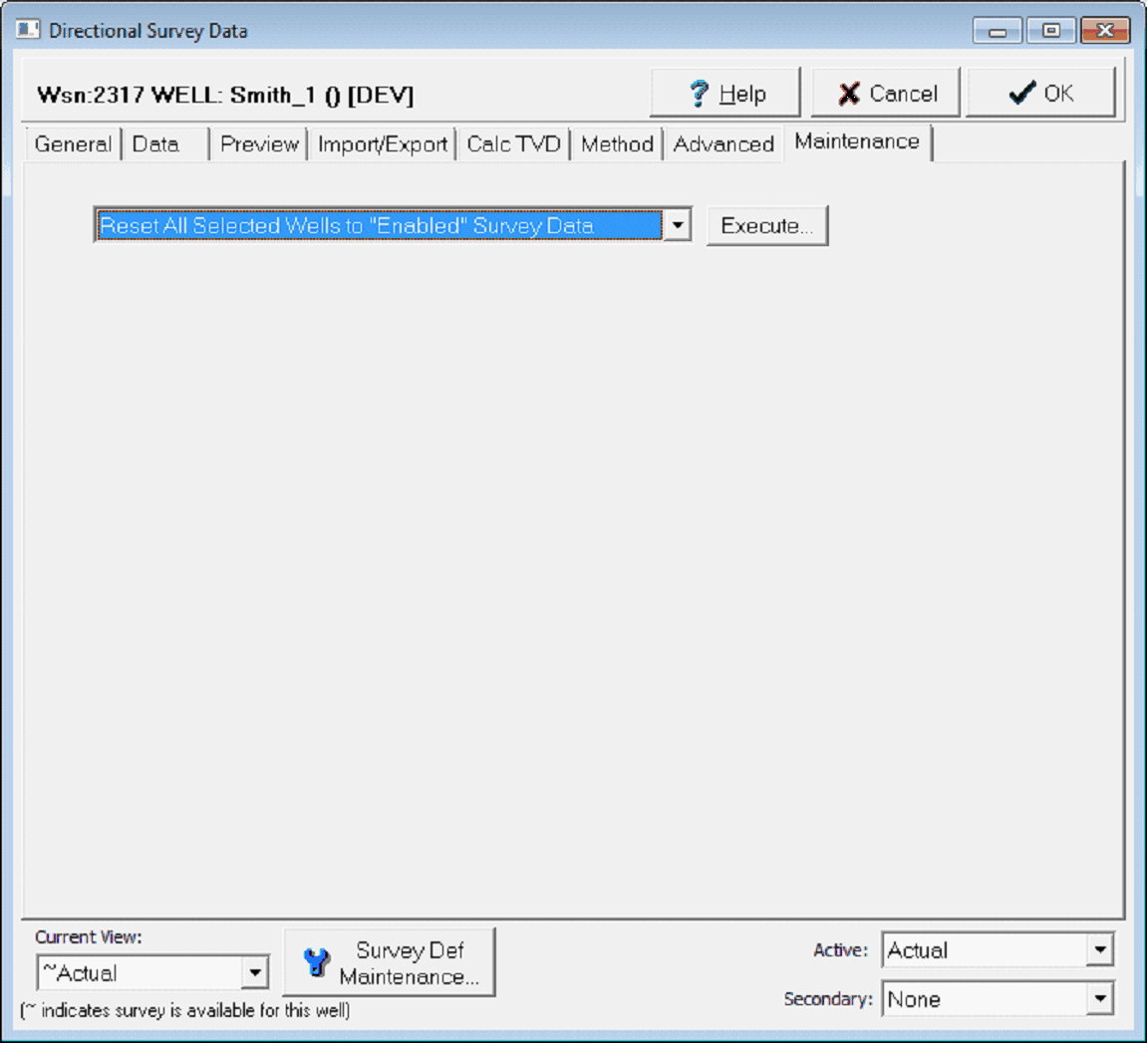Directional Maintenance tab |
|
This tab changes directional well flags for all wells selected in the Main Module.
The Directional Survey Data's Maintenance tab Reset all Wells to Enabled Survey Data - This options removes the Disable Use of Survey For This Well option on the Directional Survey Datas General tab for the currently selected survey definition (on the Current View dropdown) for all wells selected in the Main Module. Reset all Wells to Disabled Survey Data - This option checks the Disable Use of Survey For This Well option on the Directional Survey Datas General tab for the currently selected survey definition (on the Current View dropdown) for all wells selected in the Main Module. Reset all wells to INC Present Indicator - Petra keeps track of which wells have inclination and azimuth data. This information is available on the Misc Location Information window on the lower right corner of the Location tab on the Main Module, and can also be used in well searches by data criteria. This option resets this information for all selected wells.
|