|
Top aliasing assigns an ordered list of top names to the original, or aliased top. These tops serve as a list of "equivalent" tops that fill in if the original top is absent. Alias tops can function like the original top in many places in Petra, including gridding, calculations, and on display in the Cross Section Module.
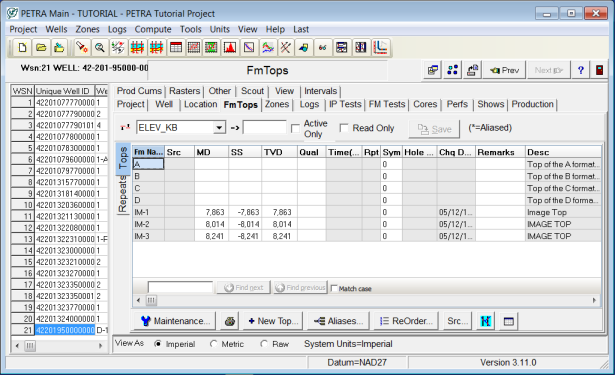
Select the top to be aliased from the drop-down list at the top of the screen. Tops that already have an alias definition assigned are highlighted in light blue. Aliases should be specified in order of preference from highest priority at the top of the list to lowest priority at the bottom of the list.
|
Set Aliases For Top
|
Selects the top that will store the aliases
|
|
Remove Alias
|
Removes the alias definition for the top selected in the "Set Aliases For Top" dropdown.
|
|
FmNam Alias File
|
·Use Default Alias File - This option uses the aliases currently active in the Petra project.
·Use File - This option uses an external file to set the aliases for the PdCum names, and ProdFm and FMatTD entries. The file itself is a simple text file with two types of entries: a formation name with a "1" prefix", and alias names for the formation with a "2" prefix. In the example below, formations 404HFNR+, 404MRRS, 404PCKS, and 404TSSYB are alias names for 404HFNR. And, formations 603DKTD, 603DKTDU and 603DKTDL are alias names for D_SAND.
|
|
FmName Alias File Update
|
·Do not Over Write This File - This option keeps a pre-existing external alias file as-is. Select this option to use the external file.
·Create FmName Alias File From Top Aliases - This option creates a new formation alias file, or overwrites the file selected in the entry box.
|
Related Topics
Copy Alias Tops
|