|
This tool selects wells based on digital log curves.
Logs tab
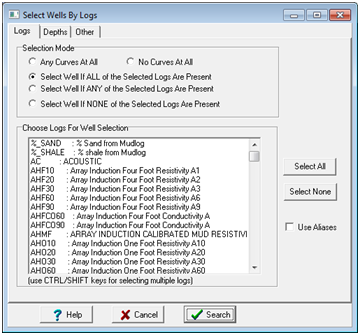
Selection Mode
Any Curves At All - This option returns wells that have any digital curves within the depth ranges set on the Depths tab.
Select Well if ALL of the Selected Logs Are Present - This option returns only wells with ALL the digital curves selected on the "Choose Logs for Well Selection" list.
Select Well if ANY of the Selected Logs Are Present - This option returns wells with at least one of the digital curves selected on the "Choose Logs for Well Selection" list .
Select Well if NONE of the Selected Logs Are Present - This option returns wells that do not have any of the digital curves selected on the "Choose Logs for Well Selection" list.
Choose Logs For Well Selection
This list shows all logs names and definitions stored in the project database. Click this list to highlight and thus select one or more logs you want the selected wells to contain.
Select All - Click this button to highlight and select all logs in the selection list.
Select None - Click this button to deselect all logs in the selection list.
Use Aliases - This option enables log aliasing.
Depths tab
The Depths tab sets up a depth range for the log curve search. With this option enabled, Petra will only return wells with at least a single log value inside this depth range. Note that the selection mode (any curve or ALL/ANY/NONE selected wells) will affect how the depth range works. As an example, the "Select Well if ALL of the Selected Logs Are Present" option, on the other hand, will only return wells with all of that have all of the curves on the well selection list inside the depth range.
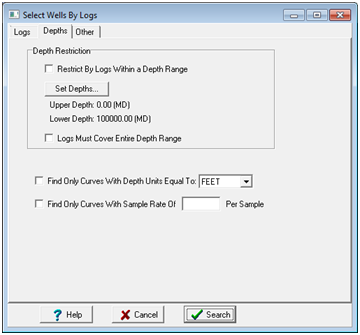
Restrict By Logs Within a Depth Range - This option enables and disables the depth range search.
Select Well if ANY of the Selected Logs Are Present - This option returns wells with at least one of the digital curves selected on the "Choose Logs for Well Selection" list .
Select Well if NONE of the Selected Logs Are Present - This option returns wells that do not have any of the digital curves selected on the "Choose Logs for Well Selection" list.
Set Depths - This button opens the "Set Depth Range" tool. Note that the desired interval can be set to a formation top, MD, or TVD. For MD and TVD, select the relevant button and enter the adjacent depth in the entry field. For tops, select the desired top from the Fm Top Name dropdown box. Notice that an offset can also be added or subtracted to the fm top; this offset will include data points above or below the actual fm top depth.
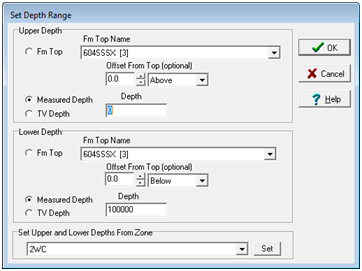
Logs Must Cover Enitre Depth Range - By default, Petra will return wells with at least one log curve-depth value in the depth range. This option restricts the search to only logs that completely cover the interval.
Find Only Curves with Depth Units Equal to: - This option restricts the search to wells with log curves set in the desired depth unit (feet or meters).
Find Only Curves with Sample Rate - This option restricts the search to wells with a specified sample rate.
Other tab
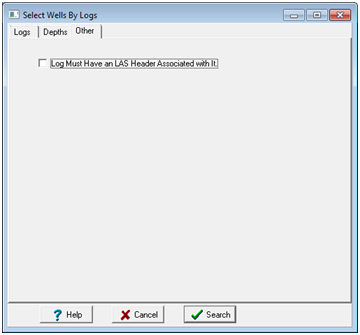
Log must have an LAS Header Associated with it - This option only returns wells with a loaded LAS header stored in the database.
|