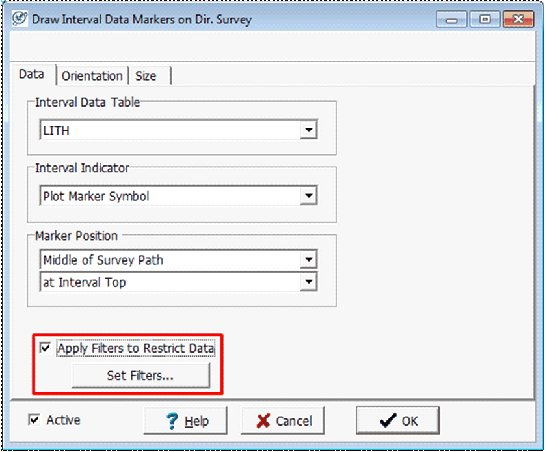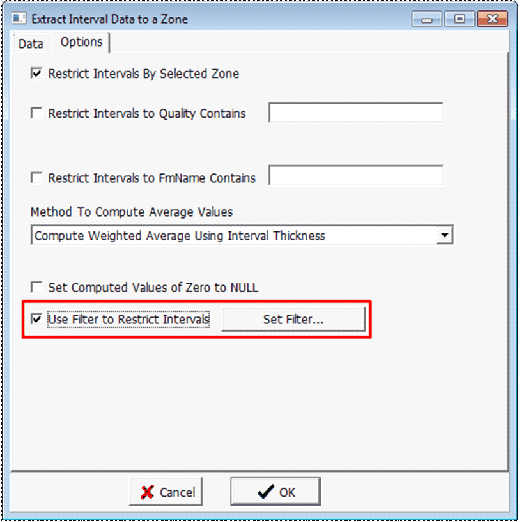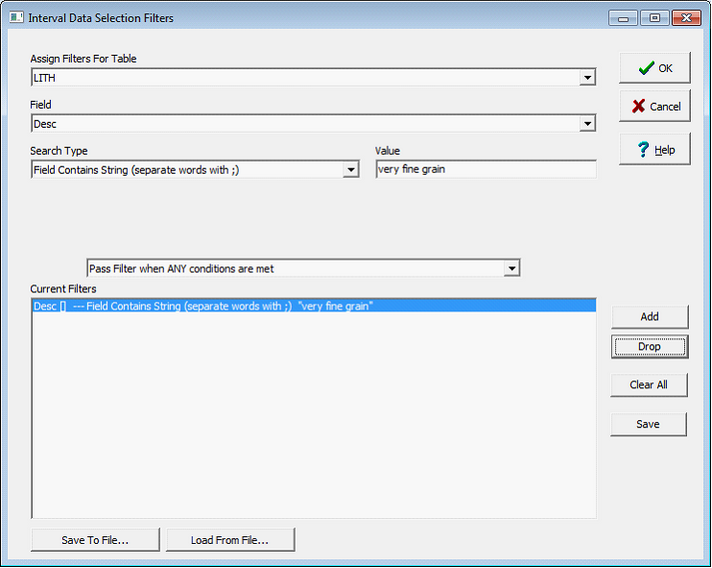Using Interval Filters |
|
Filters limit the intervals used in a particular process. Filters give more control over which intervals are displayed on map and cross sections, which intervals are used in calculations to create zone and log curves, and which intervals are used in Find/Replace operations.
In all these cases, filters add an additional set of search criteria. Intervals that do not meet the filter criteria are not used for that particular task. For example, intervals that dont pass the filter criteria in the Map Module are not plotted on the map. Filter criteria are shared between different functions, making it easier to use the same subset of interval data for different applications. Unchecking this box in any part of Petra does not erase the filter criteria; it simply inactivates the filters. To create a new set of filters, select the Set Filters button. The examples below show the Set Filters for displaying intervals in the Map Module and for calculations in the Main Module.
The Interval Data Selection filters can be divided into two parts. The upper half of the screen builds and modifies filters, while the lower half shows the active filters and the pass relationship between different filters. To create a new filter, select the table and field for the filter from appropriate dropdown menus. The example below filters intervals in the LITH table by data in the DESC data field. Next, select the filters Search Type. With one exception (Interval Thickness In Range) the search type tells Petra what the filter should look for inside a field:
Not Equal to Value Equal to NULL Not Equal to NULL Value in Range Field Contains String Interval Thickness in Range eliminates intervals that are thicker or thinner than a given range. Finally, select the Add button to add the filter to the Current Filters list at the bottom of the box. In the example below, the filter is set to include only intervals that contain the words, very fine grain
Up to 10 filters can be active at once. There are two options for how to combine multiple filters: Pass Filter when ANY conditions are met and Pass Filter when ALL conditions are met. The choice of these two options can have a significant influence on which intervals are plotted on the cross-section. For more on combining multiple filters, see Appendix 2. Pass Filter when ANY conditions are met this will pass any interval where at least one of the conditions is met. This is the more permissive option, since only one of the filter criteria needs to be met to pass. Pass Filter when ALL conditions are met this will pass any interval only when all conditions are met. This is the more restrictive option, since all filter criteria need to be met to pass. |