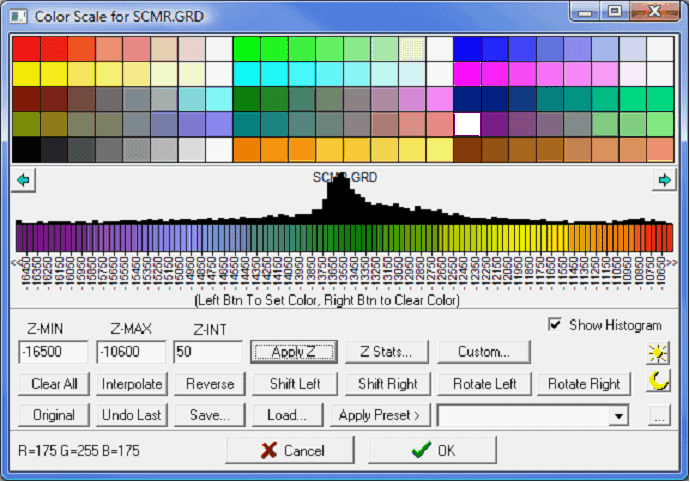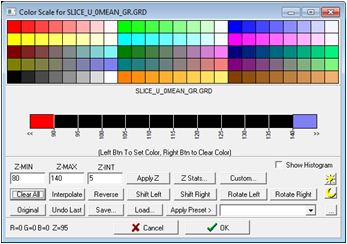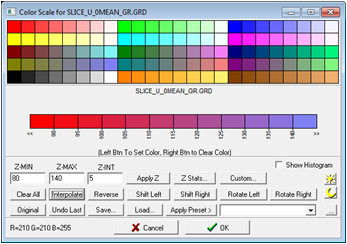Color Interval Definition (Enhanced) |
|
The enhanced color bar is simpler than the normal method and allows a greater number of color intervals (512). However, it can only handle regularly spaced intervals and is less flexible in interpolating between colors. After opening the enhanced Color Scale window, the first thing to do is set the interval with the minimum Z value, maximum Z value, and the interval. Select Apply Z to set the scale. To change the colors on the enhanced Color bar, select a color from the palette and then select a specific interval. This paints the interval in the selected color.
The Enhanced Colors Color bar
The Color bar before (Left) and after (right) interpolation
|