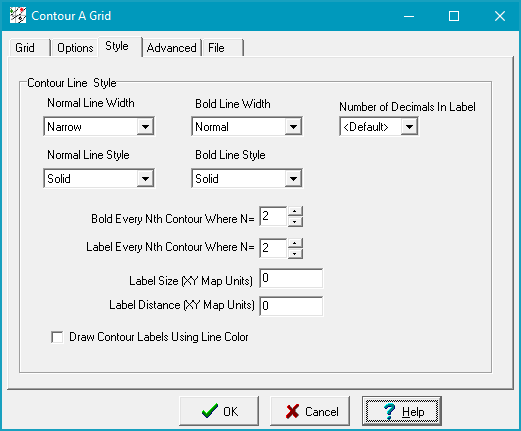Contour A Grid - Style tab |
|
The Style tab changes how Petra draws and labels grid contour lines. Petra can draw lines either as a "normal" or "bold." Bold lines can be useful for decreasing visual clutter or for showing a larger interval - bolding every 4th line on 25' contour interval quickly shows a gradation of 100', for example.
|