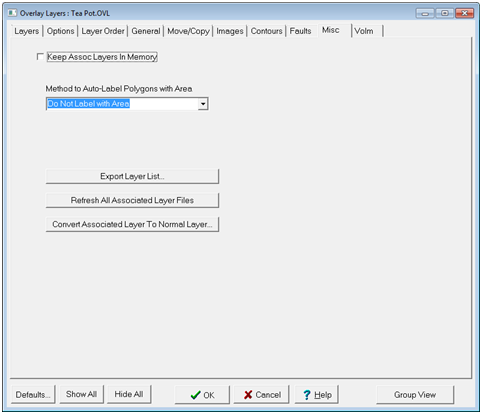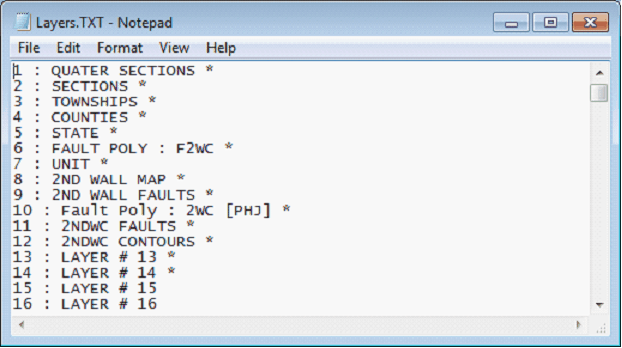Misc tab |
|
The Misc tab controls a couple of additional options for associated layers, auto-labels, and exporting a list of the overlay layers.
The Overlay Layers' Misc tab Keep Assoc Layers in Memory This option can accelerate redrawing when turning Associated Layers off and on. Normally, Petra refreshes Associated Layers from the network every time the layer is turned off and back on. With a large Layer File and a slow network, this can translate to slow redrawing. This option tells Petra to load the Layer File once and keep it in local memory rather than continually refreshing the Layer File from the network. By eliminating waiting on the network, this option accelerates redrawing. With this option selected, Associated Layers are only refreshed manually (see below) or by closing and reopening the Overlay File. Method to Auto-Label Polygons with Area - This option adds an area label to volumetric polygons. Note that this label can be in square feet/meters, square miles/kilometers, or acres. Export Layer List - This option exports a simple text file called Layers.TXT that contains a list of the layers in the open overlay file.
Layers.TXT, exported by the "Export Layer List" option Refresh All Associated Layer Files - This forces Petra to re-read all Layer Files into Associated Layers. Use this if changes have been made to Layer Files. Petra also brings up a dialogue box to find and re-tie missing or deleted Layer Files. Convert Associated Layer to Normal Layer - This reads and imports an Associated Layer File to a regular Layer File in the same layer. This saves a little time rather than the normal loading overlay Layer File process.
|