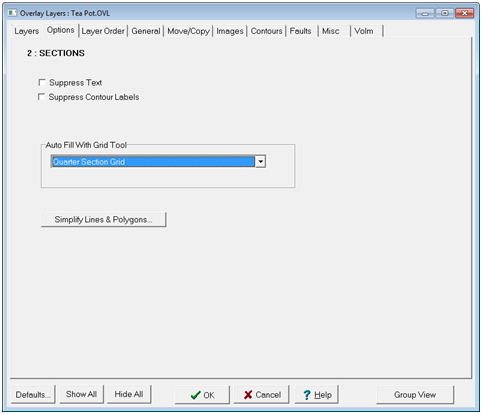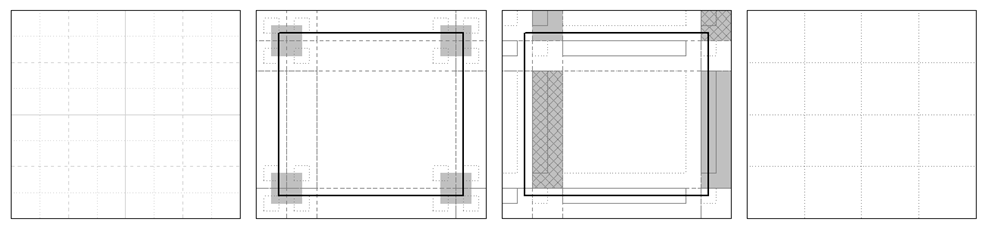Options tab |
|
The Options tab hides all text and contour labels for the selected layer, or adds grid lines to the polygons in the layer.
The Overlay Layers' Options tab Suppress Text - This option hides text in text boxes in the selected layer. This option does not erase text, and deselecting this option will display the text again. Suppress Contour Labels - This option turns off all contour line labels in the selected layer. This option does not erase text, and deselecting this option will display the text again. Auto Fill With Grid Tool - This tool automatically puts grids inside the selected layer's polygons. This can be useful for automatically subdividing township and range sections in the overlay. Options include Quarter Section Grid, Canadian Target Area 1, Canadian Target Area 2, and Canadian Legal Sub Div (LSD)
Quarter Section Grid (left), Canadian Target Area 1 (center left), Canadian Target Area 2 (center right), and Canadian Legal Sub Div/LSD (right) Simplify Lines & Polygons - This option applies reduces the number of node points in the layer's lines. This will smooth and simplify the lines in the layer - note that the option cannot be undone. Make sure to save your overlay before using this tool, so you can restore the lines if necessary. |