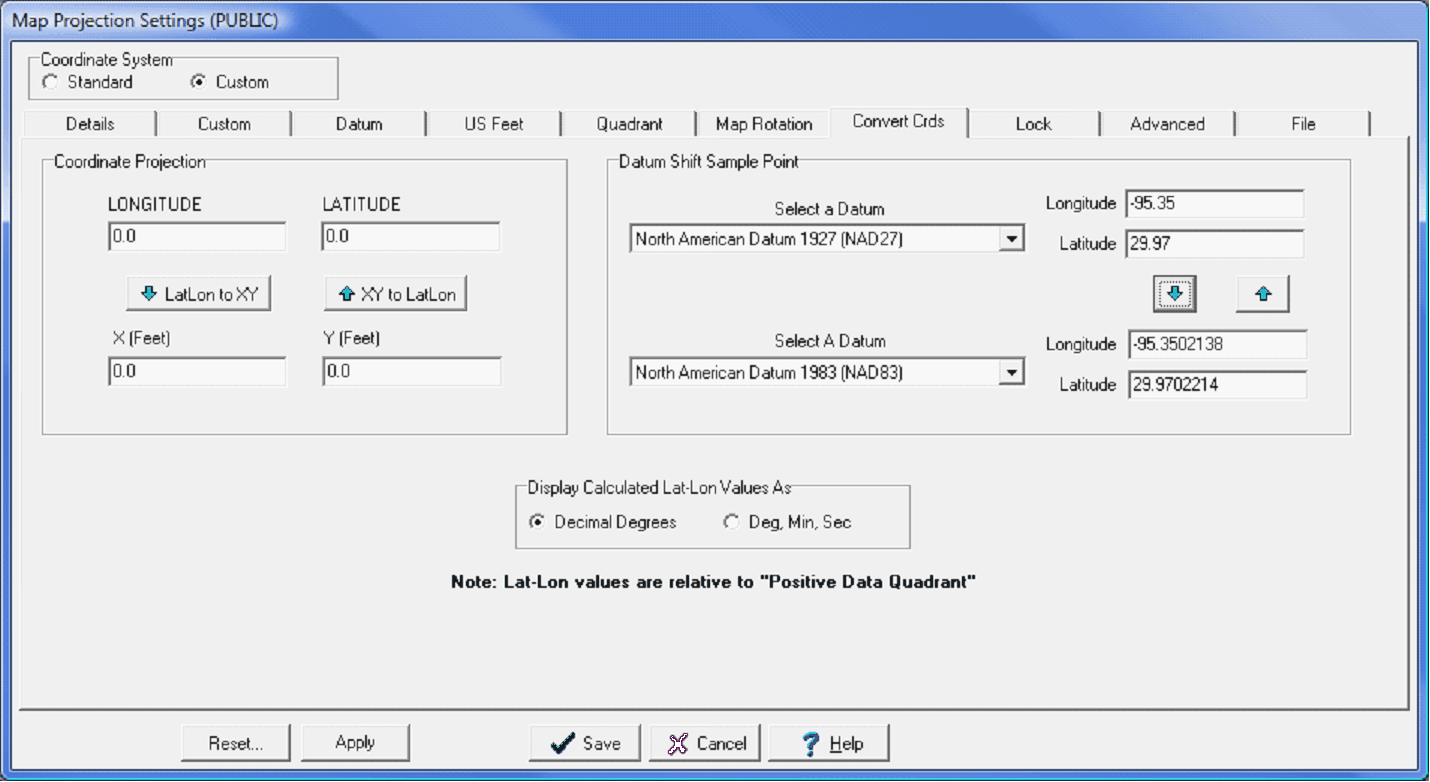Convert Crds |
|
The Convert Crds tab is a quick way to convert specific points on a map into different forms and datums. More specifically, this tab converts LatLon points to the XY (using the projects coordinate system) and vice versa, as well as changing a single LatLon point from one datum to the next. The Convert Crds tab has two parts: the Coordinate Projection section on the left, and the Datum Shift Sample Point section on the right.
The Map Projection Convert Crds tab Coordinate Projection - This section simply converts a LatLon point to a XY point (and vice versa) using the projects saved map projection. In other words, selecting a new projection on the datum and coordinate System tab without saving doesnt change how these numbers are calculated. Datum Shift Sample Point - This section converts a LatLon using one reference datum to a different reference datum. Display Calculated Lat-Lon Values As - This option selects between LatLons as Decimal Degrees and Degree, Minute, Seconds. |