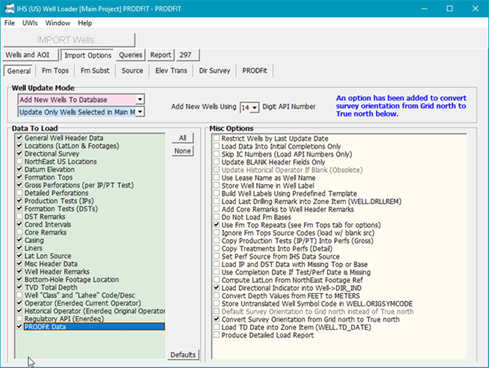|
General tab
|
Sets well update mode, data types and miscellaneous options.
|
|
Fm Tops tab
|
Restricts the formation tops brought into the project.
|
|
Formation Substitution tab
|
Sets up a formation substitution file. For more information on formation substitution files, see Formation Substitution Files.
|
|
Source tab
|
Sets the source code for perfs, zones, and tops loaded from the IHS database file
|
|
Elevation Translation tab
|
Sets up an elevation substitution file. For more information on formation translation files, see Elevation Translation Codes .
|
|
Directional Survey tab
|
Sets the location of directional surveys from the 297 file. By default, Petra can load the directional surveys into Actual or Planned, though you can change the survey definitions with the Survey Def Maintenance button.
|