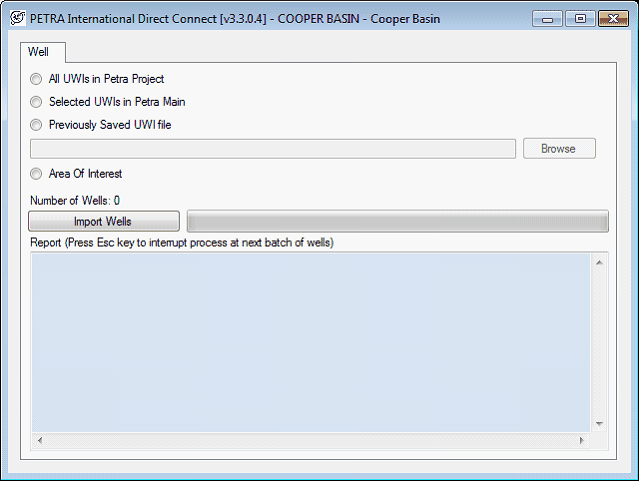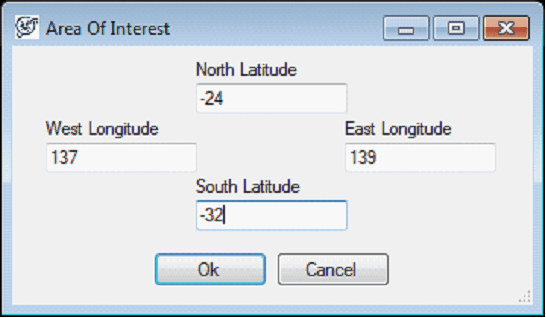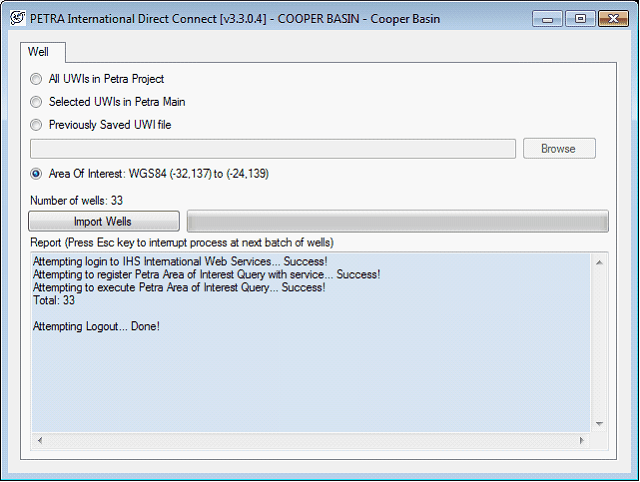Direct Connect well data (International) |
Main: Project > Direct Connect > InternationalThe International Direct Connect Tool populates projects with well data from IHSs international database. Petra can either update pre-existing wells in a project or add completely new wells inside a rectangular Area Of Interest. For the Direct Connect module to update existing wells, the UWIs inside the project need to match the UWIs stored in IHSs international database. Set a reasonable quadrant and map projection before using International Direct Connect.
Setting an Area of Interest
Once entered, selecting OK returns you to the Direct Connect tool. Petra will logon to IHSs International Web services to count the number of wells inside the area. In the example below, 33 wells are inside the area.
After selecting the wells, the International Direct Connect tool will display the number of selected wells. Selecting the Import Wells button will import the wells directly into the project. The Direct Connect tool imports wells in blocks of 100 wells. |