|
Petra projects often contain duplicate or redundant perf intervals. These problem perfs can be divided into two major sets: gross interval perfs, or duplicate perfs. Petra automatically recognizes these perf intervals and color-codes them. Gross interval perfs are coded as red, while duplicate perfs are classified as blue.
Gross Interval Perfs (RED)
Commercial data vendors originally copied perf information from reported IP tests. Additionally, Petra also has an option to import IP tests as gross perfs. When one IP test covers multiple perfs, this method records one large perf that covers the entire gross interval. These gross intervals obscure the actual perfs in a well and invalidate most perf footage calculations.
Duplicate Perfs (BLUE)
Duplicate perfs occur when the same perf interval is repeated in the database. Just like gross intervals, this can come from commercial data sources, or from reimporting data into a Petra project.
In the example below, you can see that there are only four actual perfed intervals: 1150-1158, 1164-1169, 1229-1236, and 1240-1245. The remaining perfs are either gross intervals or duplicates. Notice that Petra color codes these intervals both on the list and the graphical diagram of the perfs.
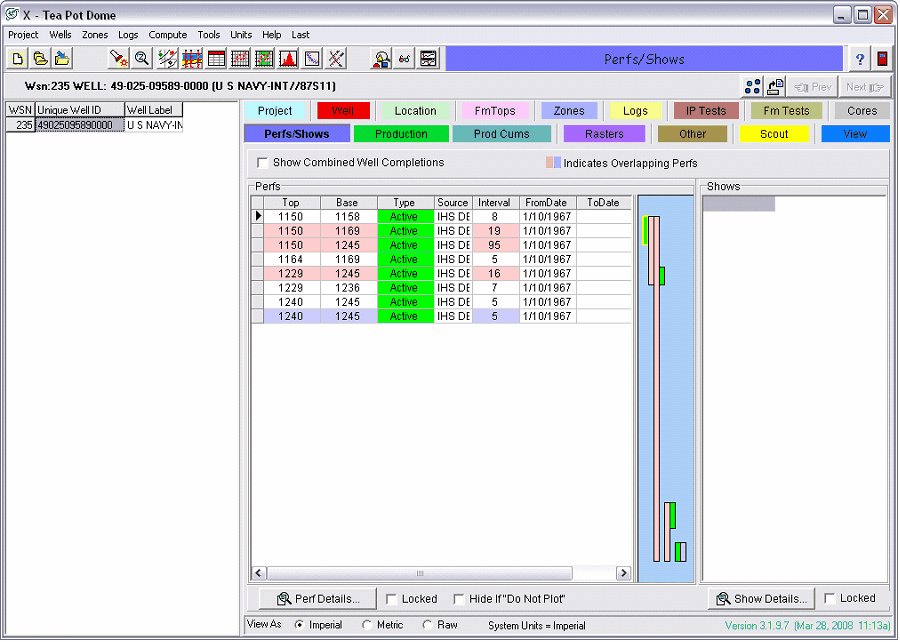
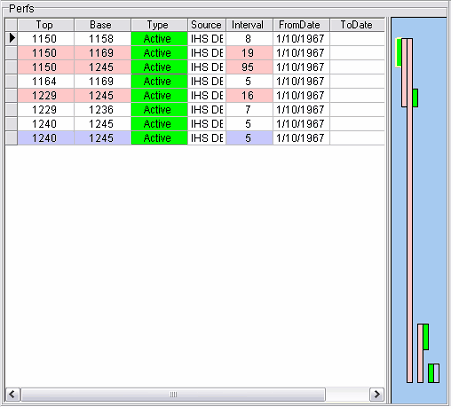
You can deal with problem perfs in two ways permanently deleting them, or by keeping them in the database and filtering them out of displays and calculations.
Permanently Deleting Problem Perfs
Deleting problem perfs permanently changes the database. Be sure to have a backup and to check the perfs that will be deleted. Petra stores information like start and end date for each perf, so make sure this data is captured in the remaining perfs.
First, select all wells containing problem perfs in the Main Module. Next, go to Compute> From Tests>Remove Problem Perfs on the menu bar in the Main Module. This brings up the Delete Problem Perfs dialogue box. You have the option of deleting gross interval (RED) and/or duplicate (BLUE) perfs. A report option is also available on this screen.
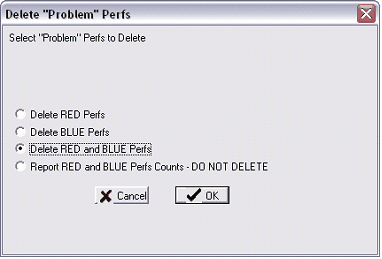
Filtering Problem Perfs
If you choose not to erase these perfs from the database, it is very easy to simply filter them out.
Cross Sections
In the cross section module, redundant and duplicate perfs can obscure the details of what intervals are actually perfed. As you can see in the example below, the redundant 95' gross interval perf completely covers the 4 intervals actually perfed.
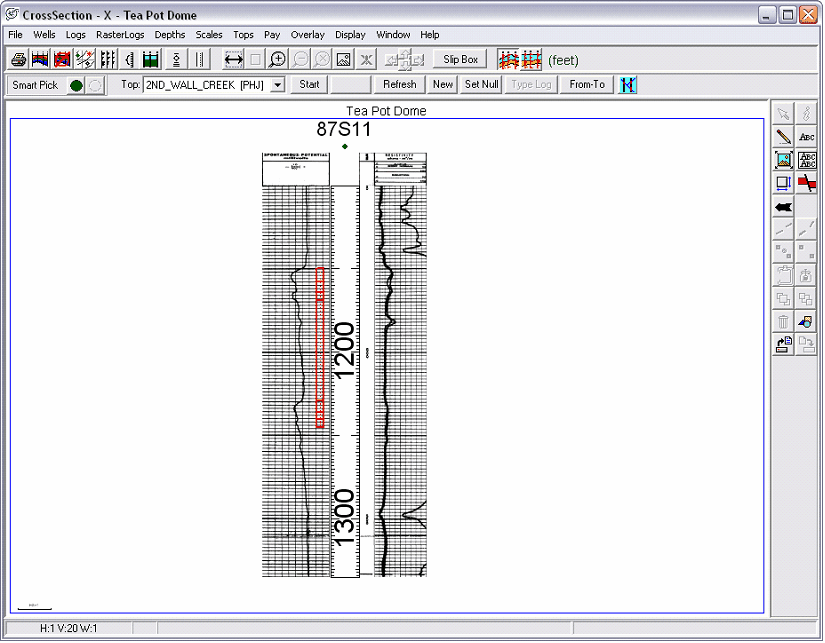
To filter out these redundant perf intervals, first click on the Test Indicators button:  at the top of the screen. Alternatively, go to Wells>Plot Test Indicators
This brings up the Select Test Indicators to Plot box. at the top of the screen. Alternatively, go to Wells>Plot Test Indicators
This brings up the Select Test Indicators to Plot box.
Next, under the Perfs tab click the check boxes to Skip 'Problem' Red Perfs and Skip 'Problem' Blue Perfs as highlighted in the red box below.
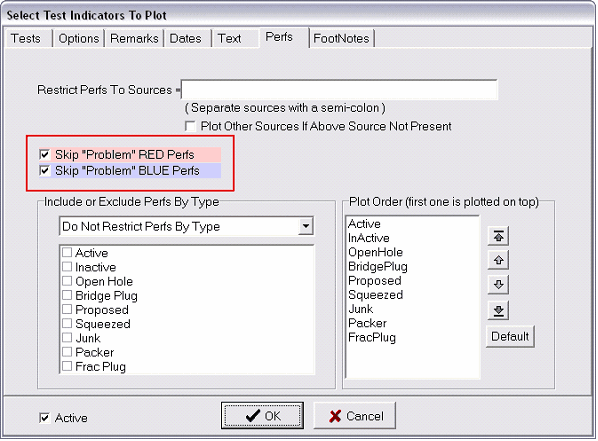
On future cross sections, Petra will automatically filter out these redundant perfs. In the example below, the large gross perf intervals are gone and only the actual perf intervals are left.
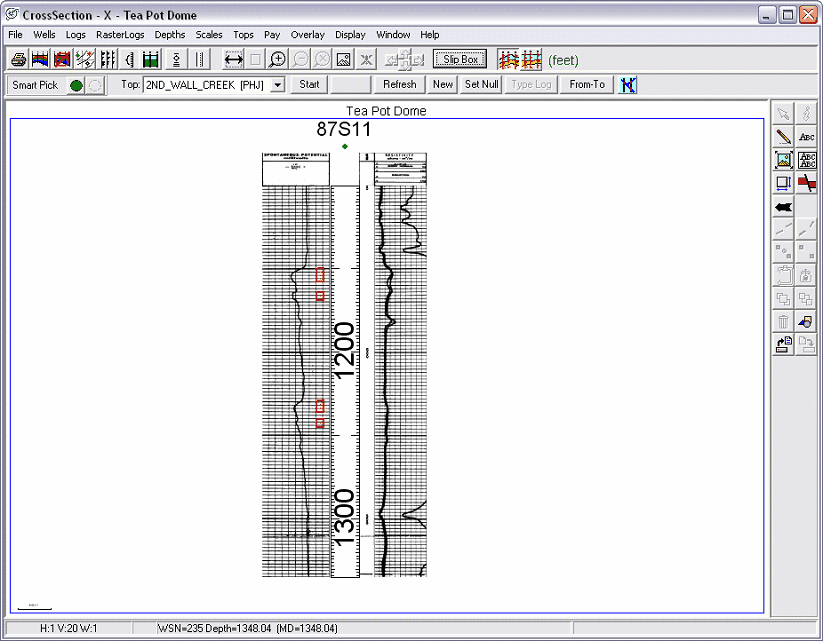
Perf Flagging
Bad perf intervals can also cause problems when performing the perf-based calculations available at Compute>From Tests>Flag Wells With Tests
in the Main Module. Invalid perfs will cause false positive perf in zone flags and wrong total perf footages. Selecting Skip 'Problem' Red Perfs and Skip 'Problem' Blue Perfs ensures that Petra only counts true, non-redundant perf intervals.
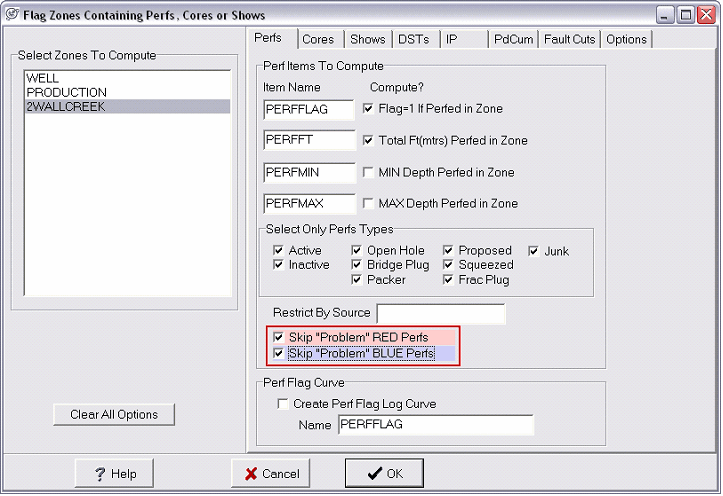
|