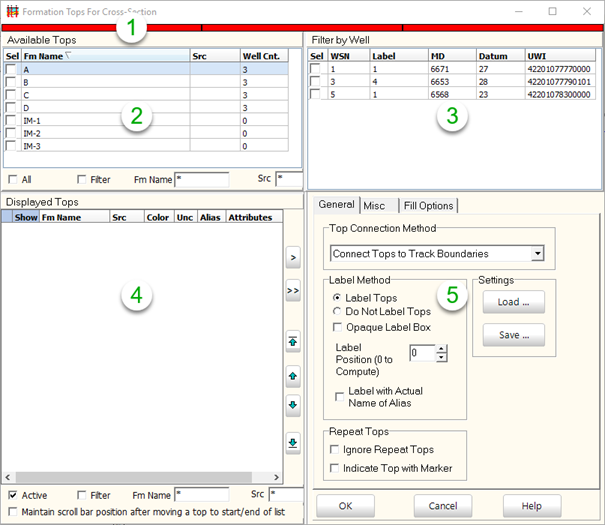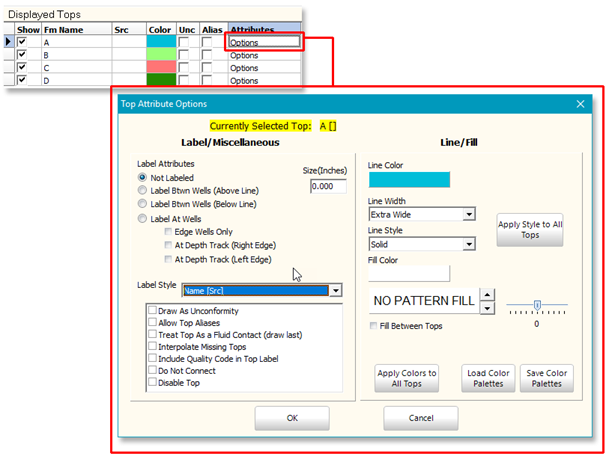|
Show
|
Tops can be shown or hidden while maintaining their position on the list
|
|
Src
|
Source author of formation top
|
|
FmName
|
Name of formation top selected for display on Cross section
|
|
Color
|
Displays selected color for top. Clicking cell will open color palette for editing.
|
|
Unc
|
Sets unconformity attribute for the top. Same as Draw as Unconformity in Attributes.
|
|
Alias
|
Allows aliased tops to be displayed if the named top does not exist in the well. Same as Allow Top Aliases in Attributes.
|
|
Attributes
|
Attribute options, clicking cell will open attribute options dialog for editing.
|
|
Active
|
Turns selected tops display on or off. Un-checking suppresses formation tops on cross section.
|
|
Filter
|
Applies filter to available tops list using criteria entered in FmName (Formation top), Src (Tops author) or both. Temporarily suppresses tops without permanently removing them from Displayed Tops.
|
|
FmName
|
Filter field for Formation Source. Multiple tops can be listed using standard wildcard (* ?) searches.
|
|
Src
|
Search field for Source tops. Multiple sources can be listed using standard wildcard (* ?) searches
|
|
Maintain scroll bar position...
|
Maintains cursor position in tops list when selecting the move to top or bottom of list buttons.
|
|

|
Removes selected top from "Displayed Tops" list.
|
|

|
Removes all tops from "Displayed Tops" list.
|
|

|
Moves selected top (row) in "Displayed Tops" list order up or down.
Selected tops may also be reordered by clicking the row select column and dragging the row to a new position.
|
|

|
Moves selected top to the top or bottom of Displayed Tops list.
|
|
* Examples:
- ??S* - Returns only values with 3rd character of " S "
- GS* - Returns only values that began with the characters " GS "
|