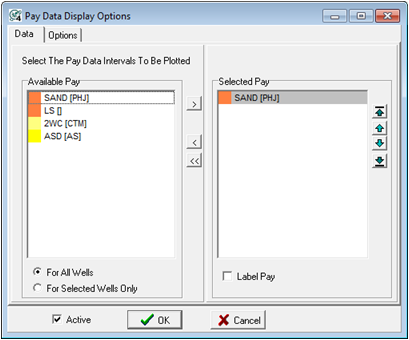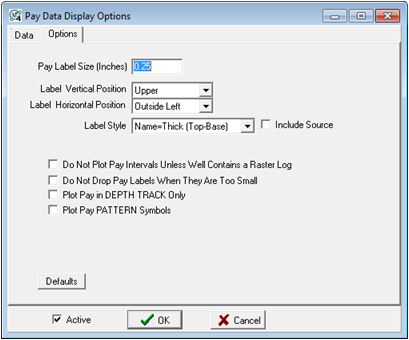Pay Data Display Options |
Pay > Pay Data Display OptionsThe Pay Display Options tool controls how Petra displays pay intervals on the cross section. Some of the basics of the pay names, including name, color, and display patterns, are set on the Pay Interval Data tool on the Main Module's Raster tab. To open the Pay Data Display Options tool:
Data tab
The Cross Section Module only displays the pay names on the Selected Pay list. To add a log to the Selected Pay list:Select the desired pay name on the Available Pay list and left click the ">" button. To drop a log(s) from the Selected Pay list:
Options tab
|
 on the cross section module's
on the cross section module's