|
This tool adds a new formation top to the database.
To open this tool:
Select the  button on the Main module FmTops tab. button on the Main module FmTops tab.
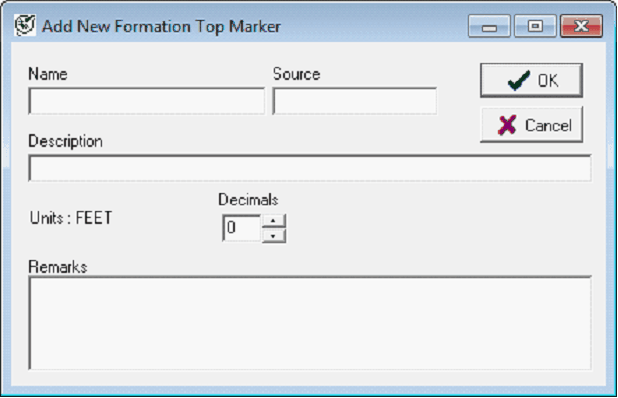
|
Name
|
Sets the formation top's name.
|
|
Source
|
Sets the formation top's source. This is most commonly the interpreter's initials, but can really be anything that reflects the origin of the tops. Petra has several tools that filter formation tops down by source, so it's usually worth spending the time to use this entry.
|
|
Description
|
Sets the description of the formation top, and can be more descriptive than the formation top's name. This can be particularly useful for documenting your work in a project, so that when you return to it 6 months later you don't have to reinvent the wheel.
|
|
Decimals
|
Sets the desired decimal place precision for the top. A 0 decimal precision will store to the nearest whole integer depth unit (depending on the settings on the Map Projection Settings Units tab). Given the inherent uncertainty in wireline logs, there's not much benefit in anything above 1 or 2 decimal place precision.
|
|
Remarks
|
Stores an unlimited box of text for the formation top. This can be used to document the top's origins, technique, history, or anything else relevant to the formation top.
|
|