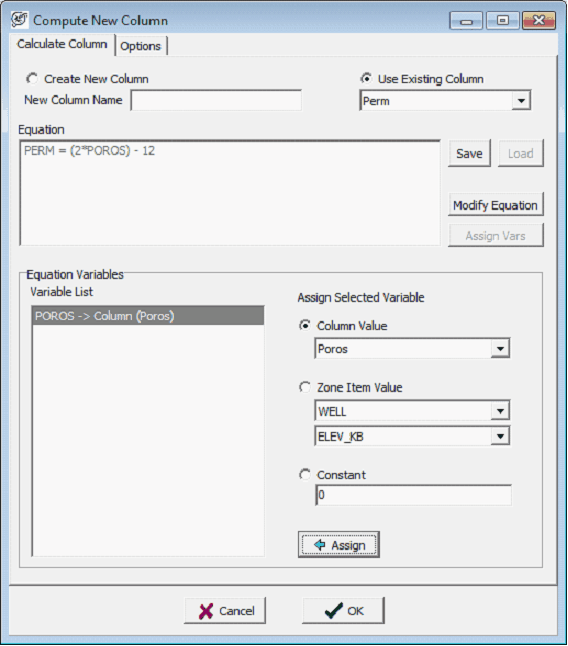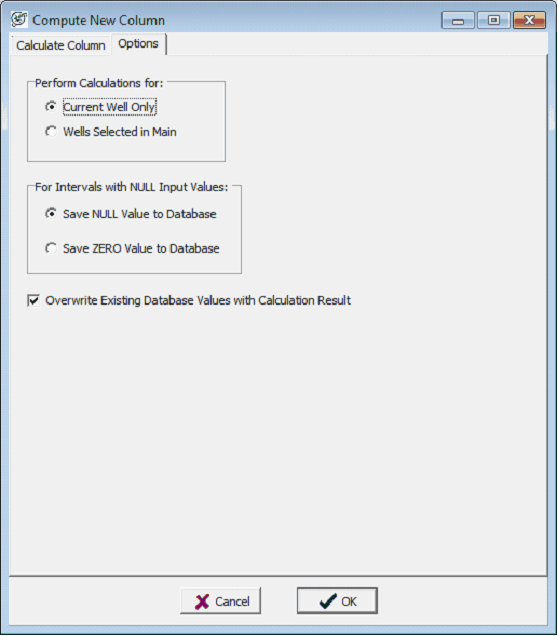Calculations with Interval Data |
|
Petra can perform basic calculations on interval data columns, zone data items, or constants. This operation is performed on all intervals in selected interval table in either the current well or for all wells selected in the Main Module. To calculate a new interval data column from another, select the appropriate interval table on the appropriate well, then select the Calculate Column on the Interval tab First, establish where the output will be stored. Petra can store data to a new or preexisting column in the selected data table. To store data to a new column, select Create New Column and enter in the new columns name. To use a column thats already in the data table, select Use Existing Column, and select the column from the underlying dropdown menu. Be careful when using an existing column, as this operation can overwrite any data already entered. Next, enter an equation using variables and mathematical operators. For a list of available operators and sample equations, see appendix 3. The variable on the left side of the equal sign is the result variable. Note that the variables here are just text and will be assigned later, so they can be either specific (porosity) or general (A). Note that equations can be saved and loaded again at a later date with the Save and Load buttons on the right side of the screen. In the example below, porosity data is being used to calculate a permeability value. Now that the equation is entered, select Assign Vars. This populates the Variable List in the bottom left corner of the window with the variables written in the equation. Select a variable from the Variable List, and select a column, zone data item, or constant from the relevant dropdown menus on the right. Select the Assign button. This will change the entry in the Variable List box to reflect the correct variable. The Options tab has a few more controls over the calculation. The calculation can be performed on only the currently selected well in the Main Module, or on all wells selected in the main module. Petra stores a null value whenever theres a missing variable in the calculation, but the Save ZERO value to Database can overwrite this null value with a zero. By default, Petra overwrites all interval data fields during the calculation. Deselecting the Overwrite Existing Database Values with Calculation Result forces Petra to leave existing database numbers alone, limiting the calculation to only filling in null values. To perform the calculation, select the OK button.
|