|
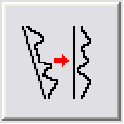
This transformation function converts Measured Depth (MD) logs to True Stratigraphic Depth (TVD) logs, and vice versa. This tool also calculates True Stratigraphic Depth (TSD) logs from MD logs. This log transformation is available on the Advanced Transforms tool.

Log To Convert This dropdown selects the log that will be converted. In the example above, the GR log is selected.
Convert From This option selects the specific calculation. Options include MD to TVD, TVD to MD, SSTVD to MD, and MD to TSD
New Log - This dropdown list selects the source log curve for the depth curve. In the example above, the GR curve is selected.
MD to TVD
This option converts a MD log into a TVD log based on the directional survey data loaded in Petras database. Wells without directional surveys will not have a TVD log calculated.
TVD to MD / SSTVD to MD
This option converts a TVD or SSTVD log into a MD log based on the directional survey data loaded in Petras database. Wells without directional surveys will not have a log calculated.
Convert MD to TSD Log
This option converts a measured depth log to a TSD (true stratigraphic depth) log. A TSD generates an estimate of true bed thickness log by accounting for the effect of a well passing through dipping stratigraphy. The resulting TSD log will have a starting depth equal to the TVD of the first log sample. Note that selecting this calculation creates the Structure and Depths tab.
Structure tab
The MD to TSD calculation requires an estimation of bed dip and azimuth. The values can either be zone items, constants, or logs. Dip is measured in degrees from horizontal where positive numbers are dipping downward; a flat dip is 0, a slight downward dip is 1, and a slight upward dip is -1. Azimuth is measured in degrees measured clockwise from north where North=0, East=90, South=180, and West=270 degrees.
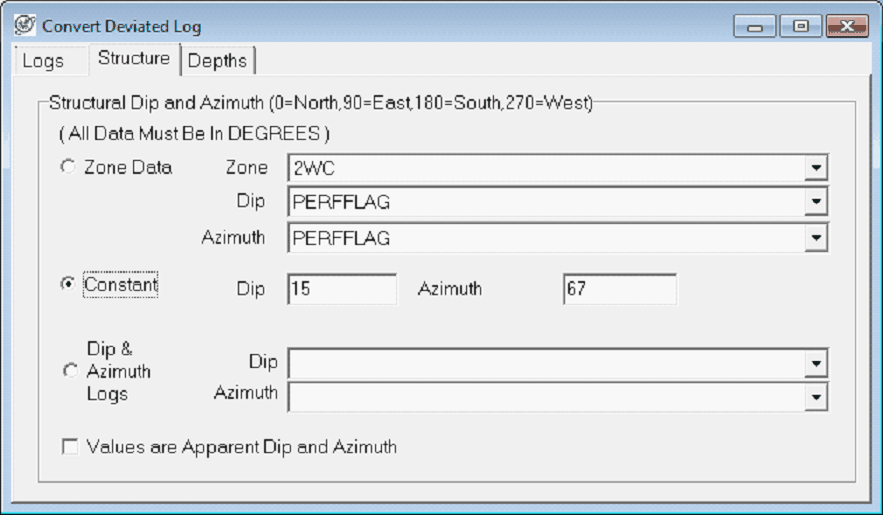
To use zone data, select the appropriate zone and the specific data items containing dip and azimuth. The advantage of using zone data is that each wells dip and azimuth can be individually tailored.
To use a constant dip and azimuth, enter the relevant numbers into the Dip and Azimuth fields. Practically, using a constant dip and azimuth suggests a rigid monoclinal dip over all wells in the calculation. In the example below, the dip is 15 downward with an azimuth of 67 degrees.
To use log data, select the well names for the dip and azimuth curves. This method is probably the most precise, though it is limited only to wells with dipmeter logs.
Values are Apparent Dip and Azimuth This option sets the bed dip equal to the borehole dip.
Depths tab
Set Depths... This button opens the Set Depth Range box. The settings here are already populated from the Log Transformation module, but can be changed here as well. In the example below, the interval between the 2ND_WALL_CREEK and 2ND_WALL_CREEK_BASE fm tops are selected Petra will not calculate a TSD curve outside these depths.
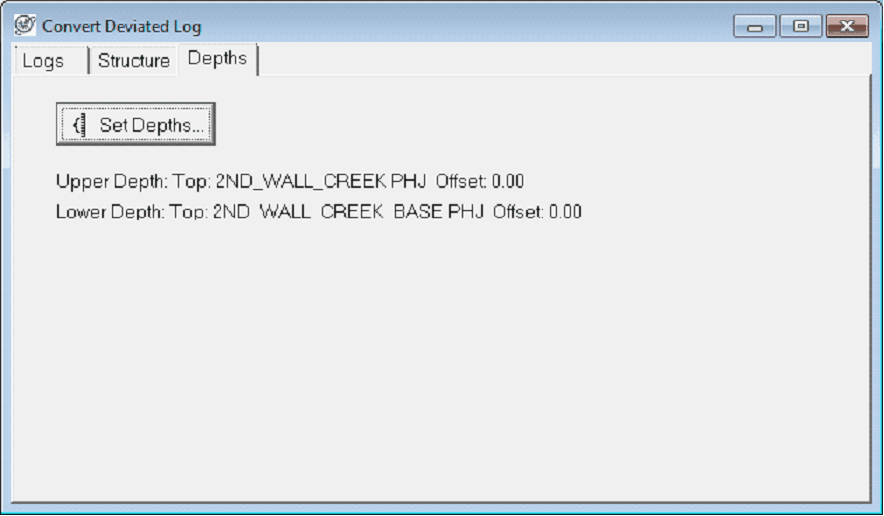

|