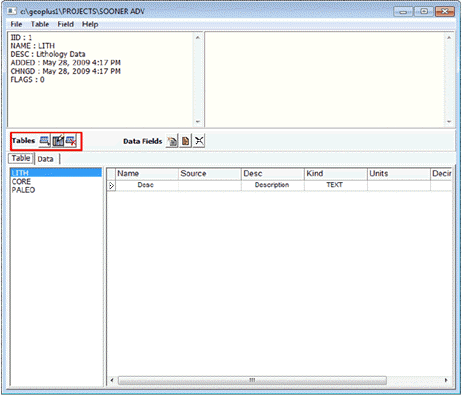Creating, Modifying, and Deleting Tables |
|
An interval data table stores interval data in a spreadsheet, where each interval is stored as a separated row. Since every interval row in the table shares the same fields (as columns), it's a good idea to keep different types of data in different tables. To create, modify, or delete tables in a Petra project:Click the Maintenance button
|
 on the Main Module Interval tab.
on the Main Module Interval tab.