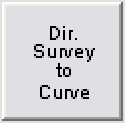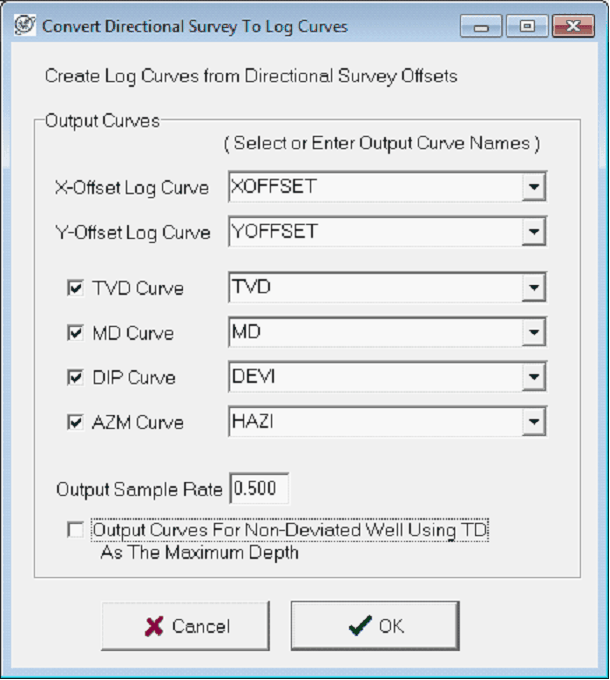Directional Survey To Log Curves |
|
This transformation generates new curves relative to MD based on directional survey data. Petra generates an X and Y curve automatically. This log transformation is available on the Advanced Transforms tool.
X-Offset Log Curve This option sets the name of the X Offset Curve. By convention, offsets to the north are positive and offsets to the south are negative. By default, Petra will name this curve XOFFSET; to change the filename enter a new name or select a different curve from the dropdown box. There is no option to turn off this curve. Y-Offset Log Curve - This option sets the name of the X Offset Curve. By convention, offsets to the east are positive and offsets to the west are negative. By default, Petra will name this curve YOFFSET; to change the filename enter a new name or select a different curve from the dropdown box. There is no option to turn off this curve. TVD Curve This option creates a True Vertical Depth (TVD) curve relative to MD. By default, Petra will name this curve TVD; to change the filename enter a new name or select a different curve from the dropdown box. The option box to the left toggles this curves creation on and off. MD Curve - This option creates a Measured Depth (MD) curve relative to MD. By default, Petra will name this curve MD; to change the filename enter a new name or select a different curve from the dropdown box. The option box to the left toggles this curves creation on and off. DIP Curve - This option creates a wellbore dip/inclination curve relative to MD. By default, Petra will name this curve DIP; to change the filename enter a new name or select a different curve from the dropdown box. The option box to the left toggles this curves creation on and off. AZM Curve - This option creates a wellbore azimuth curve relative to MD. By default, Petra will name this curve DEVI; to change the filename enter a new name or select a different curve from the dropdown box. The option box to the left toggles this curves creation on and off.
|