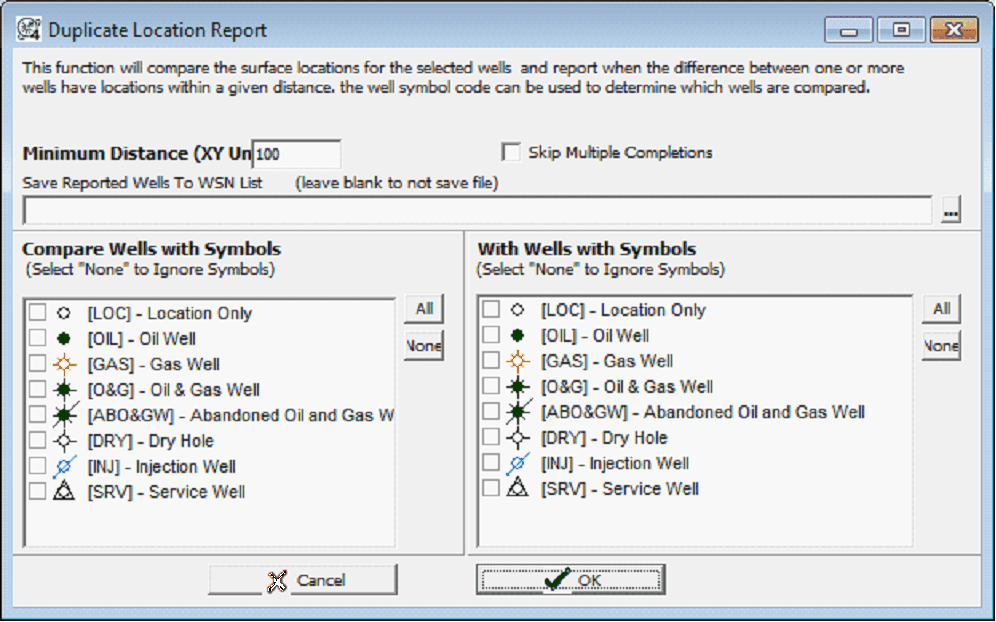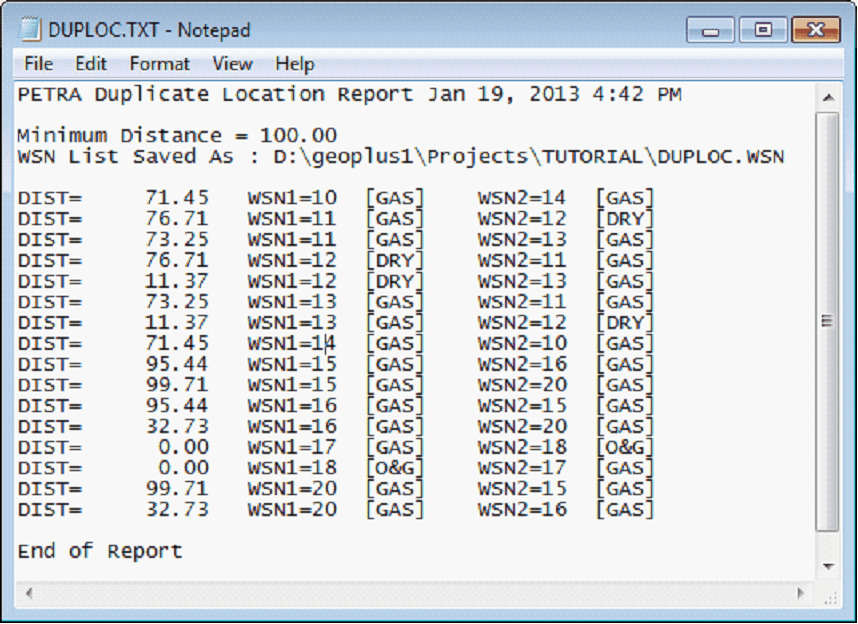Duplicate Location Report |
|
This tool looks for surface locations that are close to each other. This can be useful for finding duplicate well locations, or other location problems. Petra will create a file called DUPLOC.TXT in the project's REPORTS directory. This file will contain the details of the distances between wells, their WSNs, and the wellspot symbols. To use the Duplicate Location Report Tool, select Compute>From Locations>Duplicate Location Report.
The Duplicate Location Report Tool (left) and the DUPLOC.TXT report on locations (right) Minimum Distance - This entry sets the distance that Petra will record a possible duplicate. Wells closer than this limit will be reported; wells further than this limit will not be reported. Skip Multiple Completions - Petra treats multiple completions as sperate wells with the same location. By default, this tool will report multiple locations as duplicate wells. This tool specifically excludes multiple completions. Save Reported Wells To WSN List - This option saves the closely spaced wells to a WSN list. Selecting the "..." button sets the WSN filename and pathway. Compare Wells with Symbols/With Wells with Symbols - These two lists control how Petra uses well symbols in the search. Setting a well symbol on the left "Compare Wells with Symbols" sets the wells Petra will search around, while the "With Wells with Symbols" is list sets the well symbols that Petra will look for. As an example, setting a Oil symbol in the left and a gas well in the right will restrict the search to only oil wells with close gas wells. |