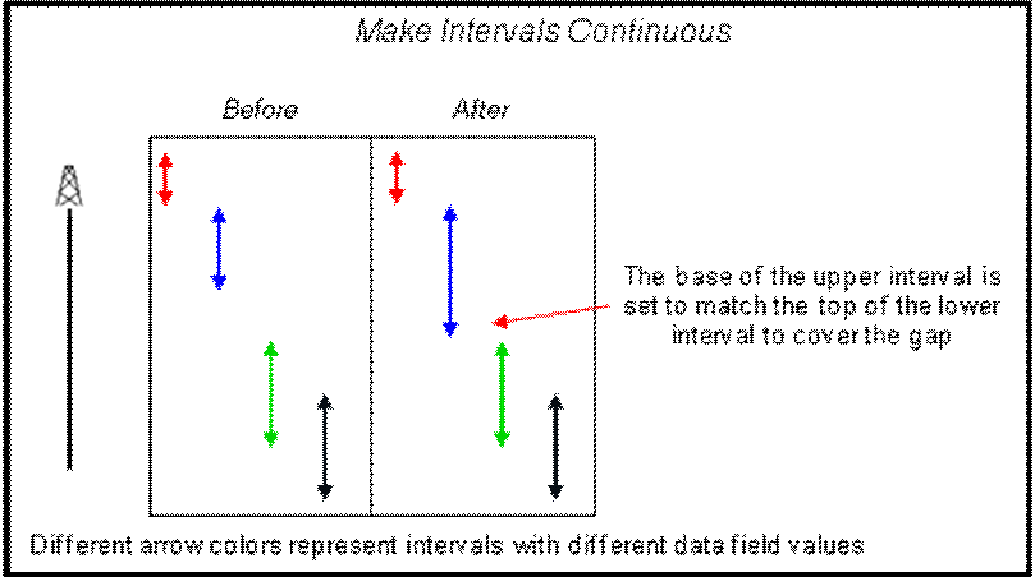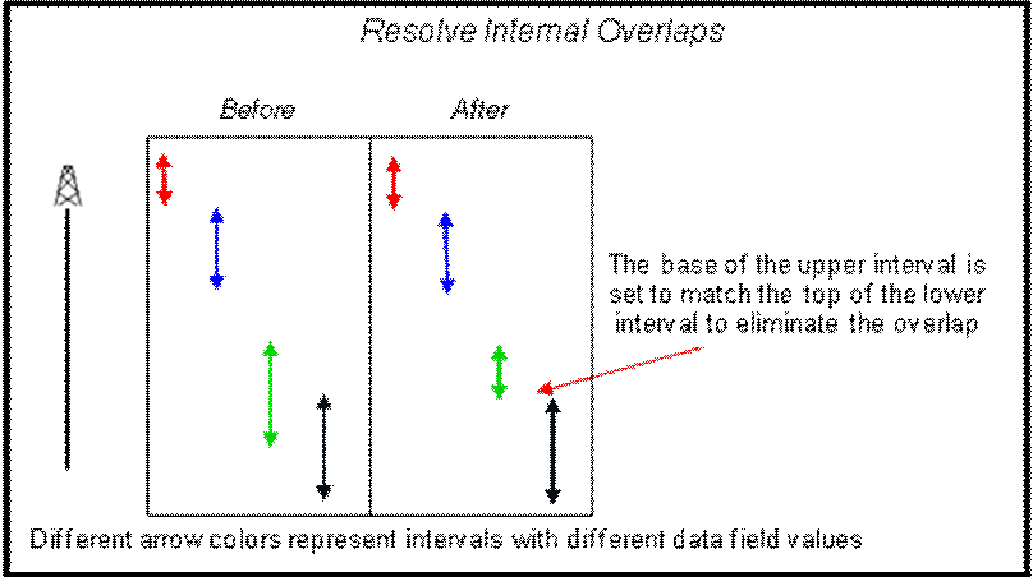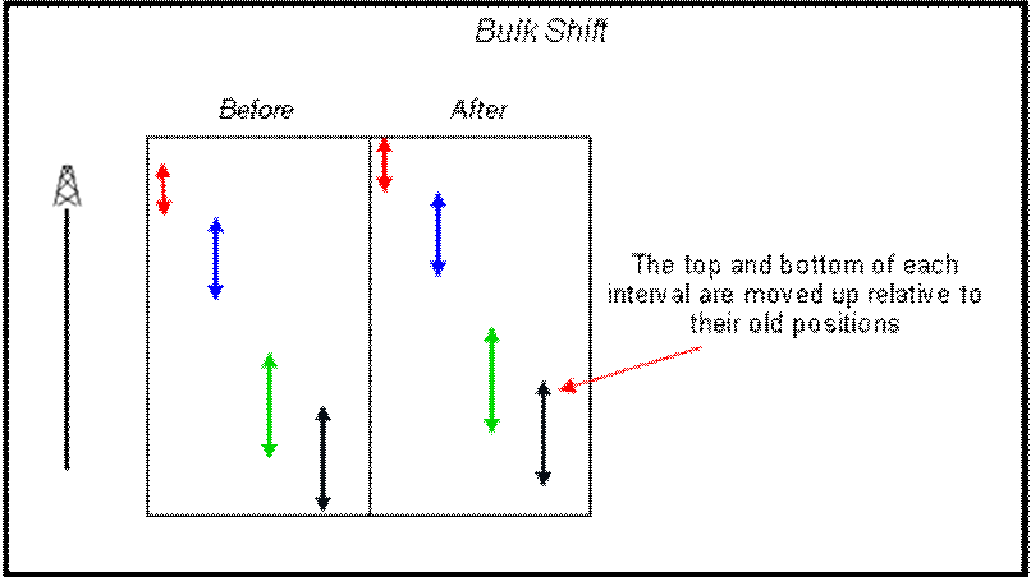Gaps, Overlapping Interval Data, and Bulk Shifts |
|
Interval data is often at the wrong depths, or contains overlapping intervals or gaps. Though interval data is designed precisely to handle this incomplete and contradictory data, its often useful to convert interval data into one continuous chain for display or calculations. Interval data can also become out of sync with other well data; moving interval data up or down with a bulk shift easily remedies the discrepancy.
To perform these operations on a single well, select the Edit Details button on the upper right corner of the Interval tab on the Main Module. Next, Edit dropdown on the menu bar at the top of the window, select Make Intervals Continuous button or Resolve Internal Overlaps, or Bulk Shift. Make Intervals ContinuousThis option eliminates overlaps where two different intervals cover the same footage. With this option, Petra moves the base of the upper interval to match the top of the lower interval, as shown in the example below.
Resolve Internal OverlapsThis option eliminates gaps between intervals. With this option, Petra moves the base of the upper interval to match the top of the lower interval to cover the gap, as shown in the example below.
Bulk ShiftThis option adds or subtracts a specific number to all interval depths. A negative number moves all intervals up, while a positive number moves all intervals down.
|