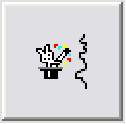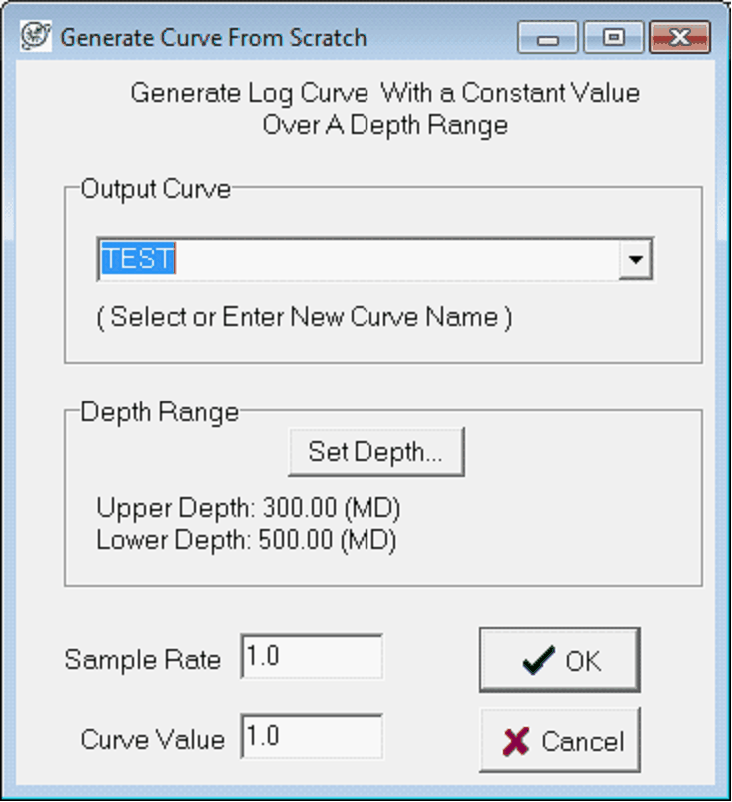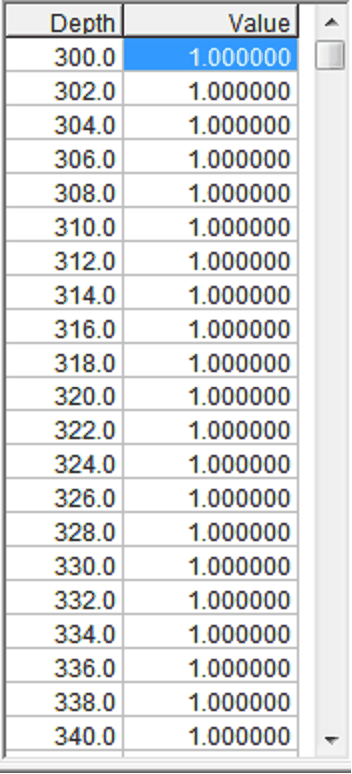Generate Curve From Scratch |
|
This transformation generates a new log with a single selected value over a set depth range. This log transformation is available on the Advanced Transforms tool.
Output Curve This option sets the name of the newly created log. This option can select an existing curve in the database, or create a new name. Setting the name to an existing curve name will completely overwrite the old curve. In the example below, the tool will create a new curve called TEST. Depth Range The Set Depth option establishes the upper and lower range of the new curve. These depths can be set by FmTops, MD, or TVD. In the example below, the new curve will start at 300 MD and go to 500 MD. Sample Rate This option sets the spacing between data points, or sample rate, of the data in samples per foot/meter. In the example below, the sample rate is set to 1, so the curve will have a data point at every foot. Curve Value This option sets the value actually saved versus MD. In the example below, the curve will read as a solid string of 1s all the way from top to bottom.
|