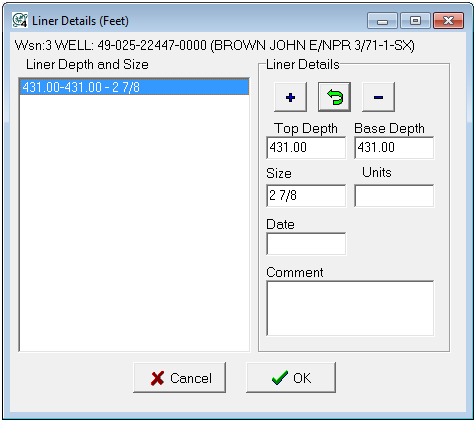Liner Details |
|
To modify an existing liner entry, highlight the old entry, change the information, and select the
To add a new liner entry, enter the desired information and select the "+" button. To drop an existing liner entry, highlight the desired liner entry and select the "-" button.
Top - This entry sets the top of the liner. Base - This entry sets base of the liner. Size - This entry sets the size of the liner. Units - This entry sets the units of measurement. Date - This sets the date of the liner. Comment - This entry stores remarks or comments about the liner. |