|
The Log Maintenance Tool creates, deletes, and renames log definitions. This tool can also change the default log scales and lock/unlock a curve for the entire database.

The Log Maintenance Tool
Delete... - This option deletes the log definition and all associated data for all wells in the database.
Rename... - This option changes the name and descriptive text for a log definition.
Scale... - This option sets the default scale for the log.
New... - This option creates a new log definition. Note that the new definition will have no log data (0 wells) associated with the new log definition. Generally, this option is best for renaming a log trace to a new name. After creating the new log definition, use the Logs tab's "Rename..." option to change the log to the new name.
Wells... - This option displays the "Select Wells" screen with the wells containing the highlighted log.
Lock/Unlock - This option globally locks or unlocks the selected log definition.
Print - This option prints the curve information on this screen.
Close - This option closes the Log Maintenance Tool and returns to the Main Module's Log tab.
Display Filter
Set Display Filter... - This option opens the Filter Log Curve Names tool. When the curves are in the "Filtered Curve List" on the right side of the screen, only those selected curves will display in Petra.
To move a curve to the Filtered Curves List, select the ">" button to bring over a single selected curve, or the ">>" to bring over all curves on the Available Curve List. To drop a curve from the Filtered Curves List, select the "<" button to remove a single selected curve, or the "<<" to drop all curves on the Filtered Curve List.
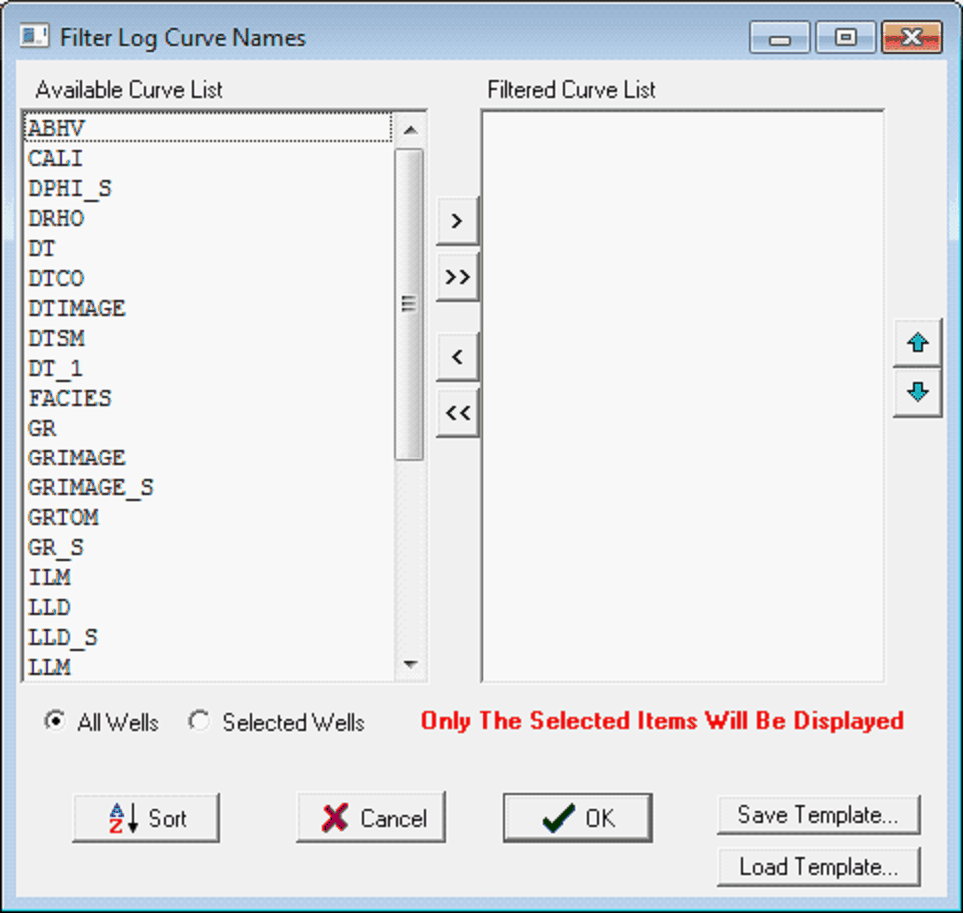
The Filter Log Curve Names Tool. Note that only the curves on the Filtered Curve List will show up elsewhere in Petra.
Apply Display Filter to Maintenance List - This option applies the filter established in the "Filter Log Curve Names" tool on the Maintenance List.
|