|
The Set Log Track Scale and Data Correction Tool sets the log scale in the Log Curve Previewer Tool and performs some simple corrections to log curves.
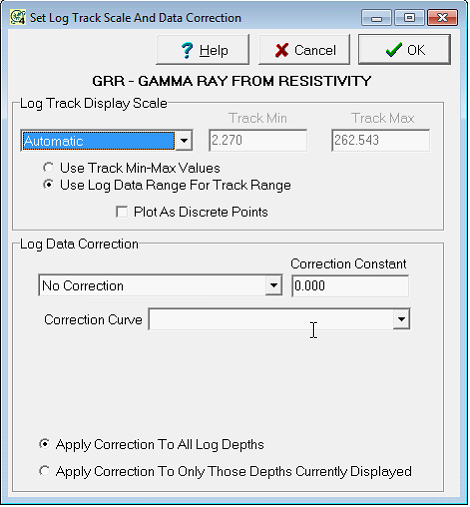
Log Track Display Scale
Automatic - This option automatically attempts to set a reasonable track minimum and maximum based on the data.
Linear - This option sets the track to use a linear track scale.
Log10 - This option set the track to use a logarithmic track scale.
Log Curve Defaults - This option scales the track to the log curve's default scale.
Track Min/Max - These entries set the left and right boundaries for the track when the "Use Track Min-Max Values" option is selected.
Use Track Min-Max Values - This option sets the track minimum and maximum from the "Track Min" and "Track Max" entry boxes.
Use Log Data Range for Track Range - This option uses the minimum and maximum values from the log curve for the track minimum and maximum.
Plot as Discrete Points - By default, Petra attempts to connect log curve data points. This option instead plots the data as individual, unconnected data points.
Log Data Correction
Set the scale mode to automatic, linear or log10 and the minimum and maximum scale range.
The log scale option also provides the means to "correct" the log digits using simple math functions. The digits of the selected log can be added, subtracted, multiplied, or divided by a specified constant value.
This section applies a simple mathematical function to the can be applied to the log such as adding, subtracting, multiplying by or dividing by a constant. To apply a correction, change the correction type from "No Correction" to the appropriate math function. Next enter the constant value to be applied.
Add/Subtract/Multiply By/Divide By Constant - These options perform a simple mathematical operation using the value in the "Correction Constant" entry box.
Re-Scale using Min-Max Range - This option rescales the selected log tot eh minimum and maximum set on the "Track Min" and "Track Max" entry boxes. This can be useful for rescaling a log to a 0-100 scale.
Add/Subtract/Multiply By/Divide By Correction Curve - In contrast to using a single correction constant, this option instead performs a simple function using an additional log curve selected by the "Correction Curve" dropdown. Note that the value of the curve will be set to null where the the correction curve is also null.
Apply Correction to All Log Depths - This option will perform the log data correction to all log depths.
Apply Correction To Only Those Depths Currently Displayed - This option will perform the log data correction only to the depths currently displayed on the Log Curve Previewer.
|