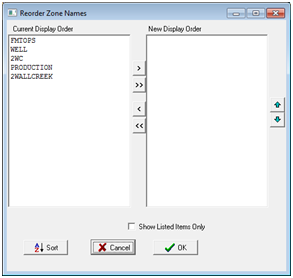Reorder zone names |
|
The Reorder Zone Names Tool reorders the zones in a project. ·Current Display Order - This list shows every data item in the zone. ·New Display Order - This list shows the reordered zone names. Use the < and > keys to add and subtract group names to the New Display Order list, and the up and down arrow keys to change the order of a selected zone. ·Show Listed Items Only - By default, Petra will show the zones items on the New Order list first, followed by all other zones. This option instead restricts Petra to show ONLY the zones on the New Order list. With this option selected, zones not on the New Order list will never show up elsewhere in Petra. Note: This tool can also filter out irrelevant zones.
· |