|
This function selects wells by data item criteria. As an example, this tool can search for wells with TD greater than 8000, cumulative gas 100,000 mcf or greater, and a completion date in the range of 1/1/90 to 12/31/99.
Z Data tab
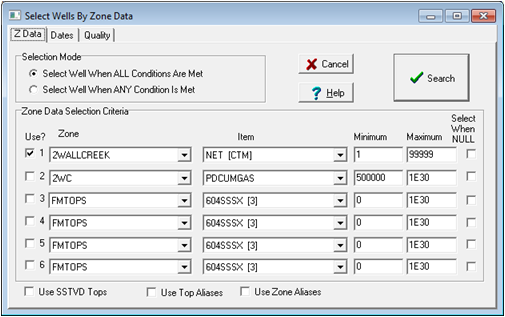
Selection mode
Select Wells when ANY Criteria Is Found - This option returns wells with at least one of the zone data items tests falls within the minimum and maximum. This is a more lax criteria, and will return more wells.
Select Wells When ALL Criteria Is Found - This option returns wells only when ALL of the wells' selected data item values fall within the minimum and maximum. This is a more stringent test criteria, and will return fewer wells.
Zone data selection criteria
This section specifies up to 6 conditions for selecting wells.
Use? - This option enables the specified condition. Note that deselecting this checkbox does not erase the zone, item, or min/max.
Zone - This dropdown selects the desired zone for the condition.
Item - This dropdown selects the desired data critera for the condition. This dropdown will only contain data items from the zone selected immediately to the left.
Minimum/Maximum - This entry sets the minimum and maximum for the selected item. These fields can use scientific notation (such as 1E30, -1E30, 1E-30) very large or very small values. For dates, enter the minimum and maximum values as month/day/year, such as 9/23/65 or 01/01/1999.
Select When Null - Instead of using the minimum and maximum values, this option overrides the condition to only look for wells with a NULL In the data item.
Use SSTVD Tops - By default, Petra looks for MD values on formaiton tops. This option instead specifies the minimum and maximum top as SSTVD tops.
Use Top Aliases - This option enables top aliasing.
Use Zone Aliases - This option enables zone aliasing. When the original data item is blank, Petra will attempt to look down the list of equivalent zone data items.
Dates tab
The Dates tab limits the text search to only text items changed within a specific date range.
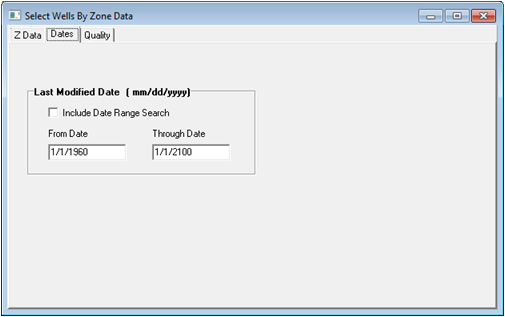
Include Date Range Search - The "From" and "Through" entries set the calendar date range. Only items changed within the selected timeframe will be selected.
Quality tab
The Quality tab adds an additional quality code search.
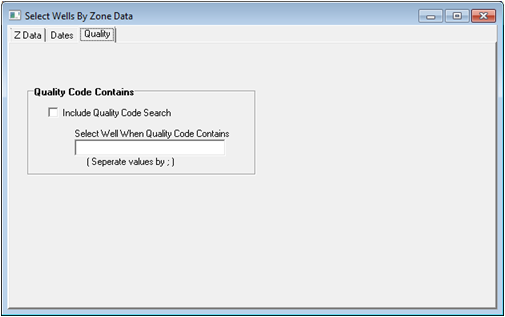
Include Quality Code Search - This option restricts the search to only the wells that have the selected quality code. This tool can use multiple quality codes - just separate the different codes with semicolons (;).
When working with multiple conditions and a quality code search, the ALL or ANY selection mode set on the Z Data tab controls how Petra returns wells. With an ALL search, all of the conditions need to have one of the quality codes. With an ANY search, only one of the conditions needs one of the quality codes.
|