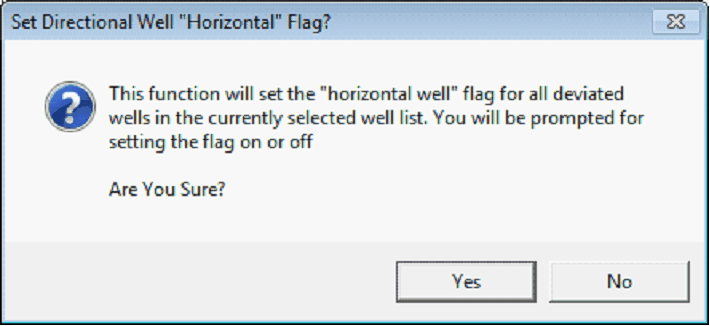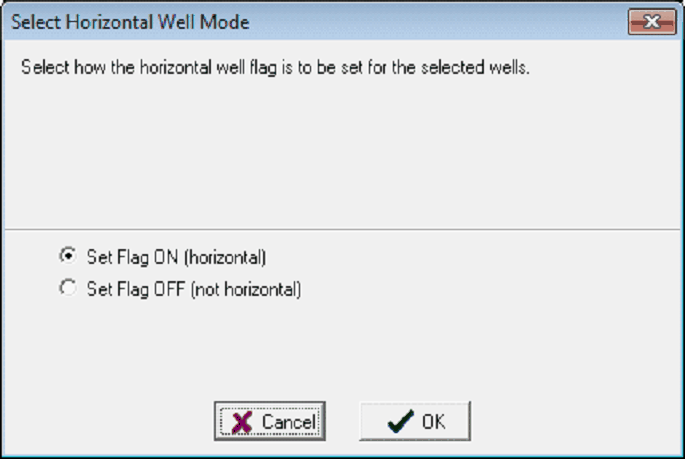Set Horizontal Well Flag |
|
Petra has a dedicated "Horizontal Well" entry for every well in the project database. This entry, or "flag", simply records whether the well is a horizontal well. This flag can be useful for searches and calculations elsewhere in Petra, such as in the Search Wells by Data Criteria tool. This flag can be set individually in the Directional Survey Tool'sGeneral tab, but this tool can set the flag for all selected wells at once. To set the horizontal well flag for multiple wells, select Compute>From Locations>Set Horizontal Well Flag from the menu bar at the top of the Main Module. Note that this tool will work on all selected wells.
|