Setting Default tables and Fields |
|
Changing these default interval tables can be useful from an administrative perspective. Changing these tables ensures that all new projects will be created with the same interval tables and fields, though these can always be changed inside Petra. When creating a new project, Petra looks at a file called INTDATA.DEF located in the Parms directory. On most standalone installations, this will be located in C:\geoplus1\Parms. This file contains the default tables and fields that will be created in a new project. Do not edit the default interval table file (INTDATA.DEF). Instead, copy the INTDATA.DEF file to a new file called INTDATA.USR. Make all changes to INTDATA.USR. Petra looks first for INTDATA.USR before looking for INTDATA.DEF. The default version of this file contains three tables:
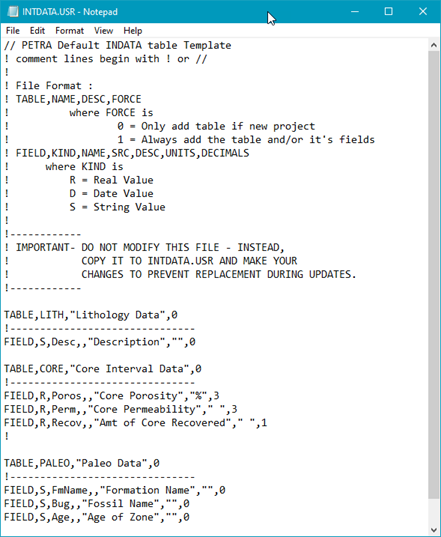
Petra reads the INTDATA file and builds interval data based on comma delimited values.
|