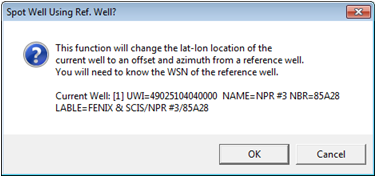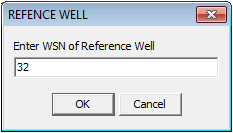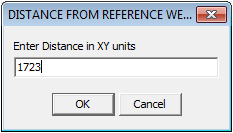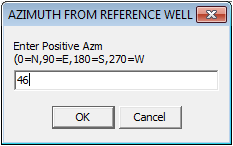Spot Well using Reference Well |
|
This tool changes the location of a selected well to a location that is a set XY distance and azimuth from another reference well. This can be useful for updating well locations with data from surveys. This tool will change the location of the selected well on the Main Module, so make sure to select the desired well before starting this tool. To use the Duplicate Location Report Tool, select Compute>From Locations>Spot Well using Reference Well.
Next, enter the WSN of the reference well.
Next enter the distance between the reference well and the respotted well.
Finally, enter the azimuth of the direction from the reference well and the respotted well.
|