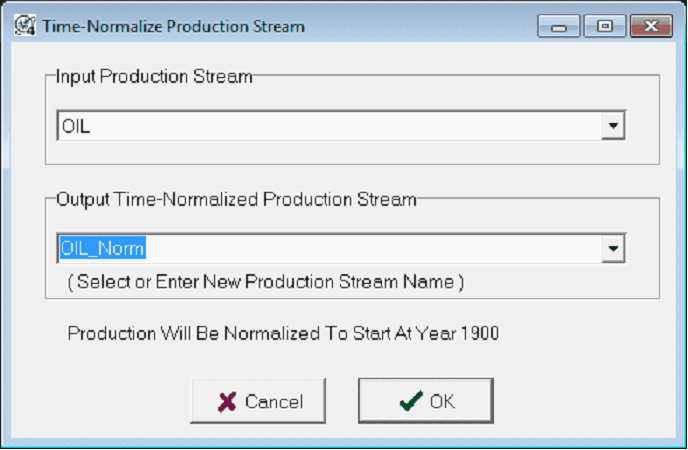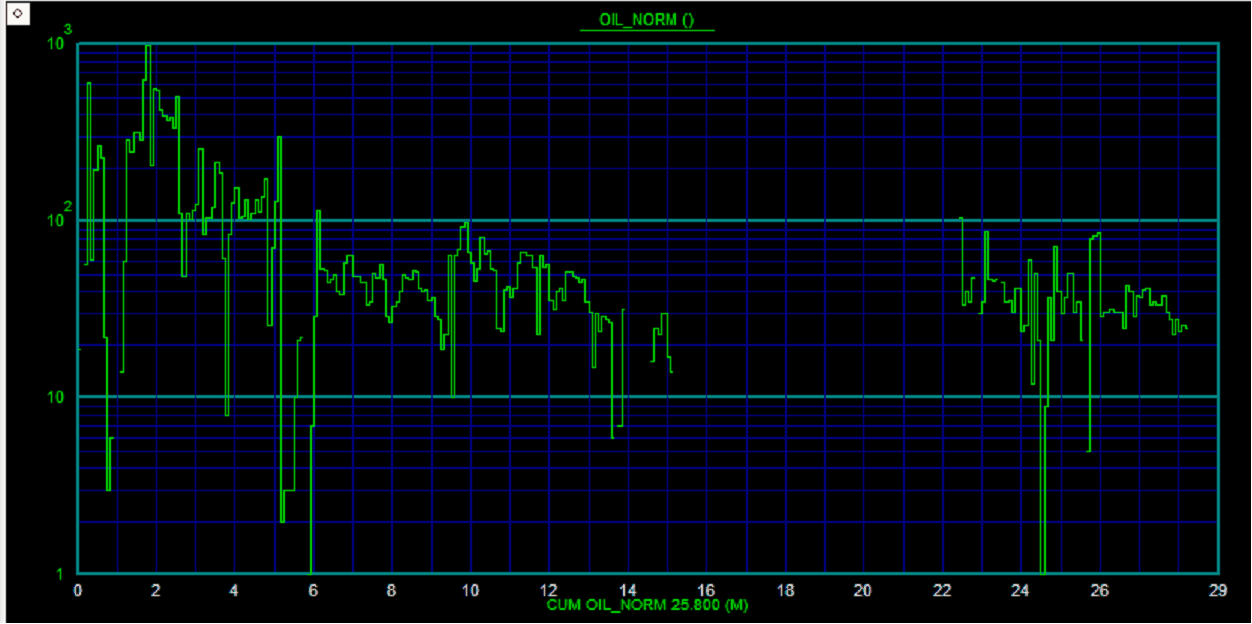Time-Normalize Production |
|
This function normalizes a production stream by shifting its start date back to the year 1900. This can be useful for comparing different wells with different start dates. To open the Monthly Production Equation Transform tool, select Compute>From Production>Equation Expression... from the menu bar at the top of the Main Module. The Production Group Normalization Tool can be a great alternative to this tool. This module doesn't require maintaining additional production streams in the database, can work with dynamic data, and has more options.
Input Production Stream - This dropdown selects the production stream to be normalized. Output Time-Normalized Production Stream - This dropdown selects the name of the new normalized production stream. You can either select an existing production stream name, or enter a new one. Selecting an existing production stream will overwrite the preexisting data.
A normalized oil stream that starts at the year 0 |