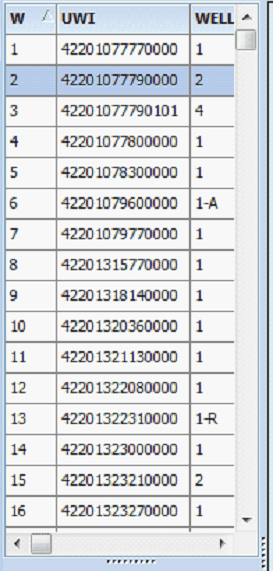Selecting Decline Curve wells |
Main: Tools > Decline Curve Analysis > WellsBy default, The Decline Curve Analysis Module simply uses the wells selected in the Main Module. To change the wells use the Wells menu on the menu bar at the top of the screen.
List of WSN, UWI and Well Labels WSN, UWI and user-created Well Labels can be sorted in Ascending or Descending order using the left mouse button (LMB) and clicking the column title box. Using the LMB, you can select the well of interest by clicking on the particular row.
|