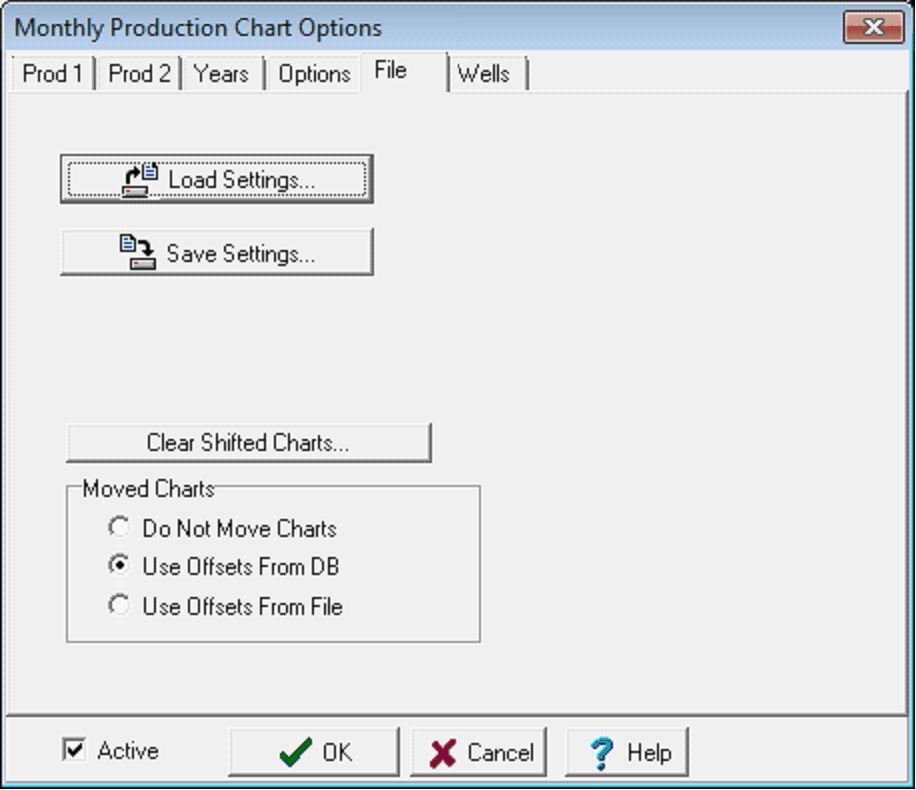Map Monthly Production Chart File tab |
|
The File tab saves and restores Monthly Production settings and globally changes the positioning if production charts Load Settings - This button loads previously saved production plot settings from a *PMO file. Save Settings - This button saves the production plot settings to a *PMO file. Clear Shifted Charts - This option resets all shifted charts back to the default position. Moved ChartsDo Not Move Charts - This option overrides any manually shifted charts, and draws them back at the default position. Note that the positions are still saved in the DB and can be restored by selecting a different option. Use Offsets from DB - This option uses the manually selected positions of the production charts. Use Offsets from File - This option uses the currently selected file in the Data Offsets File Manager. |