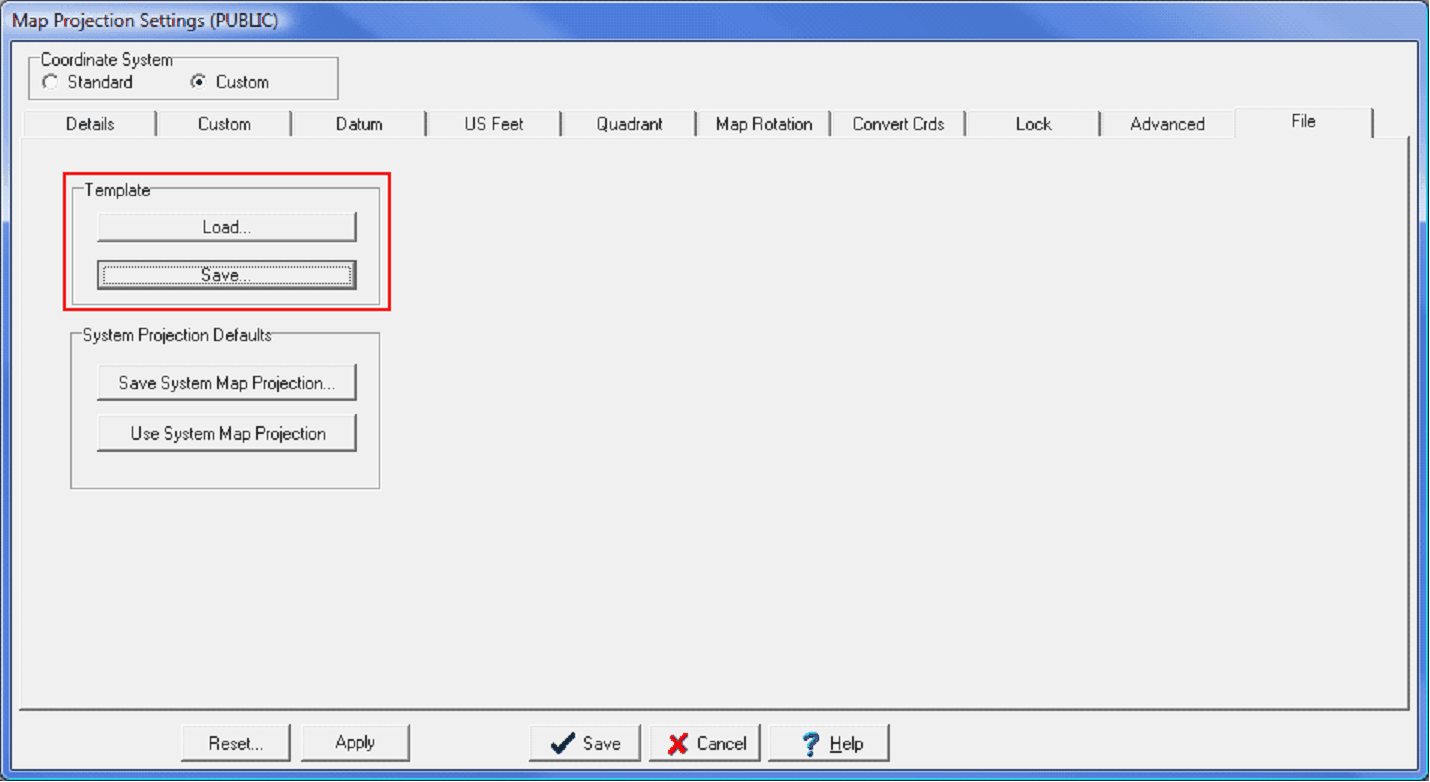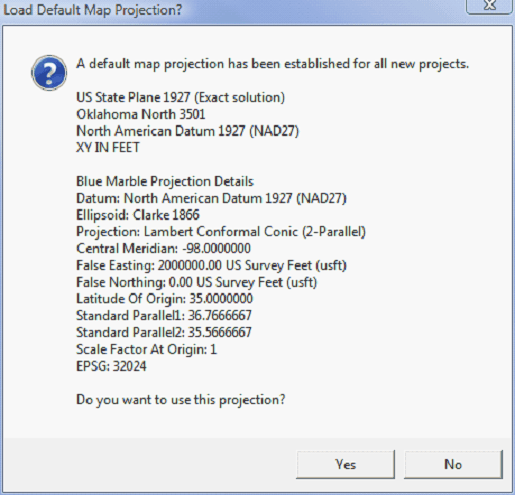File tab |
|
The File tab saves specific map projections and establishes a default map projection for all new projects. The best time to set a project's map projection is at the very beginning. A default projection ensures all new projects system-wide will automatically use one predefined map projection. Map Projection Templates simply store the settings of the currently saved map projection in an external *.MPT file. Setting a default projection can be useful for companies or field offices that are focused on a specific basin where one map projection is always applicable. Especially when using a non-standard custom projection, template files are useful for making backups of Petra map projections as well as quickly copying the map projection from one project to another.
When new projects are created, Petra will ask the user if they want to use the default map projection.
|