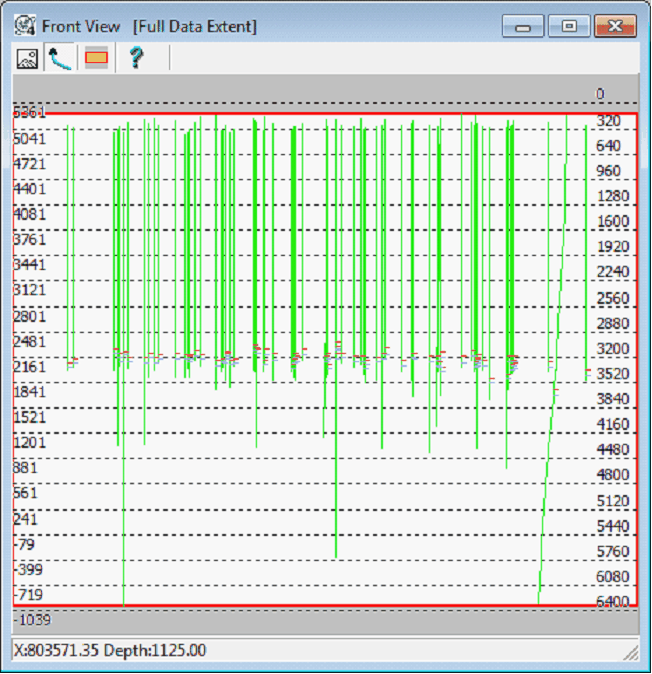Front View |
|
The Front View window displays a cross section through the the frame of the project to show wellbores and tops. The primary use of this tool is to set the depth boundaries of the 3DViz extents by dragging the red lines to the desired depths. This tool can also change the eastern and western boundaries of the 3DViz extents. To access front view properties:
The tool projects from south to north, so the left side of the Front View tool is west, and the right side is east.
|