3D Visualization Module |
Main module: Tools > 3D VisualizationThe 3D Visualization module (3DViz) is capable of displaying the following project data in a three dimensional objects in a cube (map X, map Y, and subsea depth):
3DViz can only display sub sea depth data. 3DViz requires no special computer hardware and should run on most PC's. To open the 3D Visualization module:
Getting StartedMouse actions
Keyboard shortcuts
|
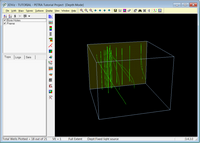
 on the
on the