|
The Set Depth Range screen defines the upper and lower depth range based on a formation top, measured depth, or true vertical depth, or zone definition.
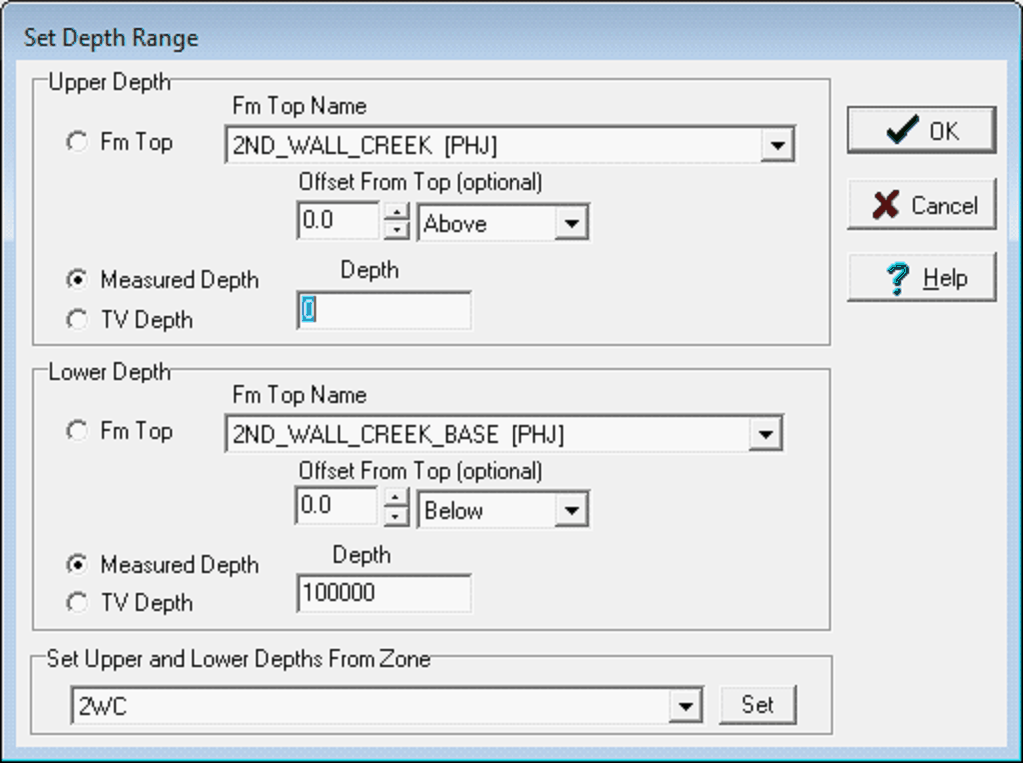
The Set Depth Range window
Formation Top and Offset - This option sets the depth interval to vary from well to well based on the values of the formation tops. Select the formation top reference from the drop down list and optionally set a numeric offset value. The offset provides for such intervals as 100 feet above and below a given top.
Measured Depth - If the entire well interval is desired, set the upper depth to -100000.0 and the lower depth to +100000.0 .
TVD SS - This option can be used to set the depths to a vertical interval for deviated wells that contain survey offset data.
Set Upper and Lower Depths From Zone - This option sets the upper and lower limits based on a zone's interval definition.
|