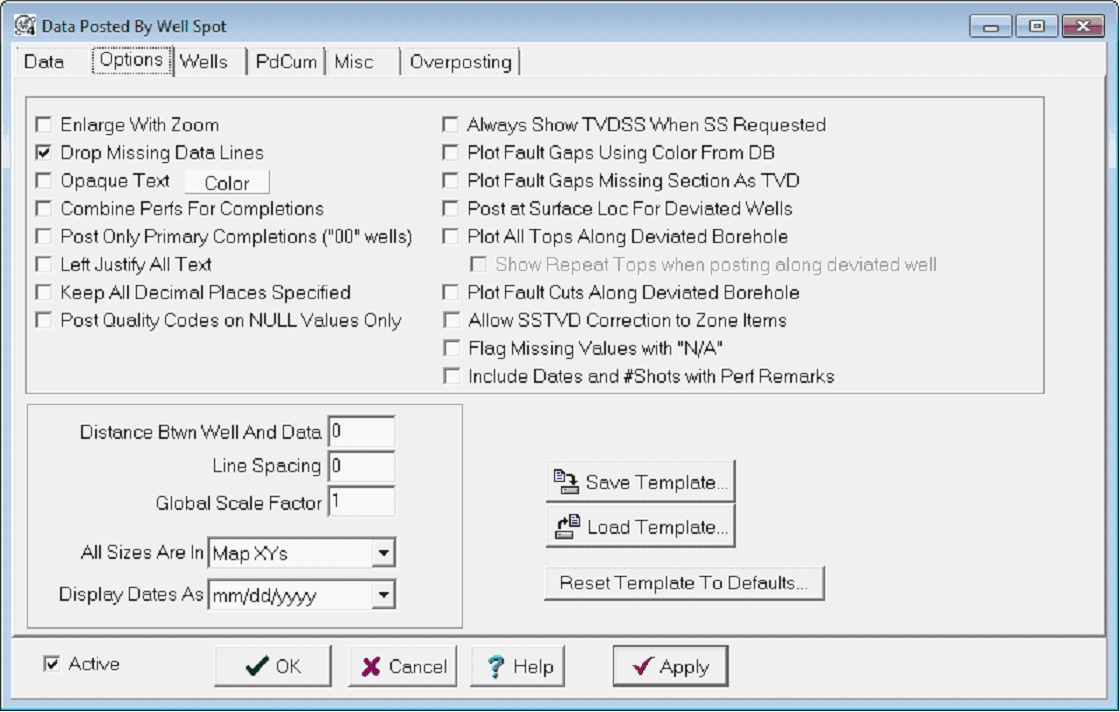Data Posting Options tab |
|
The Data Posting Options tab controls how well data is posted around the well symbols on the Map Module. To open the Data Posting tool, select the
Active - When the "Active" option is checked, data will be posted by each well. Uncheck the option to disable data posting. Enlarge With Zoom - Check this option to have the posted text enlarged when you zoom in. Drop Missing Data Lines - Check this option to suppress posted data lines that are blank due to missing data. Blank lines added as data lines are not suppressed. Opaque Text - Check this option for posting text with an opaque background. Opaque text is useful when posting over color-filled contours. Combine Perfs For Completions - This option is used when the depths for perfed intervals are posted. Only the initially completed wells, designated by a 14-digit API number ending with "00", will be posted. Perfs from all other completions will be included in the listed perfs. Post Only Primary Completions ("00" wells) - This option will only post a well if is a 14-digit API number ending in "00". Gap Btwn Well And Data - Enter the height of the gap between the well symbol and the posted data items. Enter a value that is relative to the "Sizes" option discussed below. Line Spacing - Enter the height of the gap between each posted text line. Enter a value that is relative to the "Sizes" option discussed below. Global Scale Factor - Enter a multiplying scale factor greater than 1.0 to enlarge all text or less than 1.0 but greater than 0.0 to reduce the text. All Sizes Are In - Select the mode for specifying text heights. You can enter sizes in inches or in the xy units of the map, such as, feet or meters. Using the "inches" mode will cause the posted text to maintain the same size regardless of the map scale. Using the "Map XYs" option produces text heights dependent on the map scale. Save Template and Load Template - Frequently used selected items list can be saved to disk using the "Save" button. Saved lists can later be reloaded using the "Load" button. |
 button on the toolbar at the top of of the Map Module, or select
button on the toolbar at the top of of the Map Module, or select