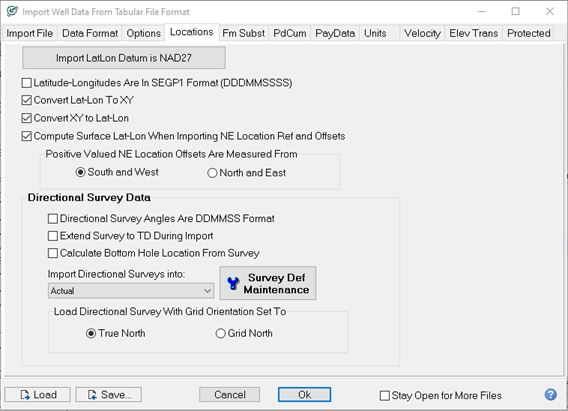|
The Locations tab sets the format of location data, and how Petra calculates LatLons and XYs. This tab also sets a few options for how Petra loads directional survey data.
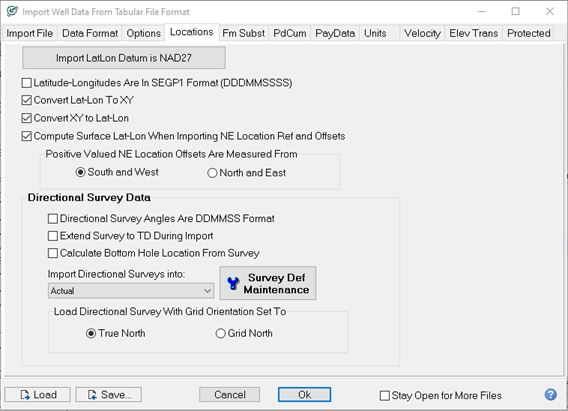
|
Latitude-Longitudes are in SEPG1 format (DDDMMSSSS)
|
Normally, latitude and longitude values are decimal degrees. This option imports LatLon values in the SEGP1 standard format consisting of degrees, minutes and seconds (DDDMMSSSSZ, where D=Deg, M=min, S=Sec, Z=N,S,E,W).
|
|
Convert Lat-Lon to XY
|
This option recalculates the XYs based on the imported LatLons. This option is set by default. When both LatLon and XYs are imported, Petra preferentially uses LatLons to overwrite XYs.
|
|
Convert XY to Lat-Lon
|
This option recalculates LatLons based on the imported XYs. When both LatLon and XYs are imported, Petra preferentially uses LatLons to overwrite XYs.
|
|
Compute Surface Lat-Lon When Importing NE Location Ref and Offsets
|
This option recalculates surface LatLons based on the NE locations and offsets.
|
|
Positive Valued NW Location Offsets are Measured From
|
This option changes how location offsets are measured. Positive XYS can either refer to South and West or North and East
|
|
Directional Survey Data
|
- Directional Survey Angles are DDMMSS Format Normally, directional survey inclinations are in decimal degrees with 0 as straight up and down and 90 as flat. This option imports directional survey inclinations as degrees, minutes and seconds (DDMMSS).
- Extend Survey to TD During Import This option projects the directional survey data out to TD. For MD-DIP-AZI based surveys, Petra will project to TD using the last surveys dip and azimuth. For TVD-EW-NS based surveys, Petra will project to TD using an average of several previous points to calculate an azimuth and inclination.
- Calculate Bottom Hole Location From Survey This option recalculates the bottom hole location from the directional survey data. Note that this will overwrite the reported BHL.
- Import Directional Surveys into: - This option sets the location of directional surveys from the imported file. By default, Petra can load the directional surveys into Actual or Planned, though you can change the survey definitions with the Survey Def Maintenance button.
- Load Directional Survey with Grid Orientation Set to - This option sets the default directional survey orientation to either True North or to Grid North.
|
|