Importing interval data |
|
New interval data can be brought into Petra either manually or by a tabular data import. To add new intervals manually:
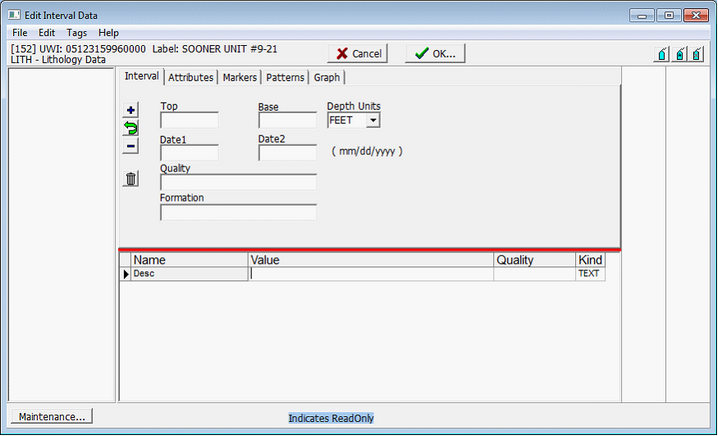
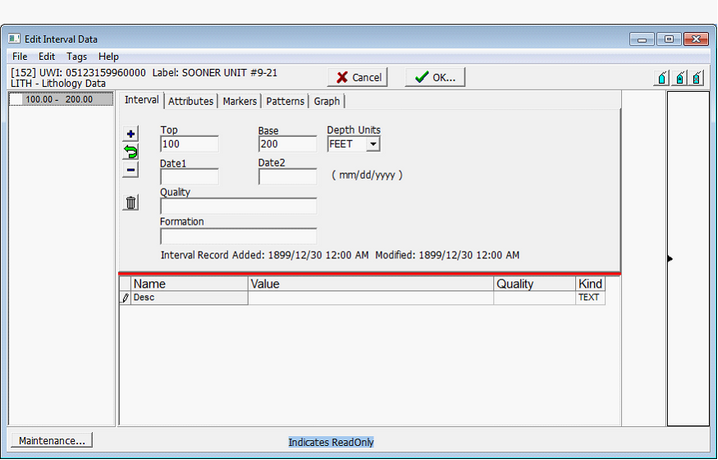
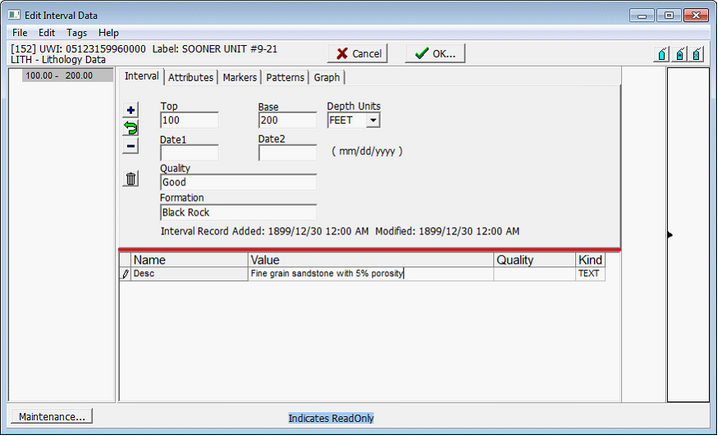
All the edits to all intervals will be ignored if you select CANCEL. Importing tabular interval dataMain: Project > Import > Import tabular Interval DataTabular data where each row contains information about a discrete interval can be imported into Petra. Before attempting to import interval data, verify that the data has a column dedicated to the UWI/API. Since Petra assigns interval data to specific wells by comparing UW/API numbers, interval data without an identifying API/UWI column can't be imported. The easiest way to remedy this is to simply open the interval data in a spreadsheet program, and add a new column for well UWI/API. To import new digital interval data:
When the file is opened, Petra switches to the Data Format tab. This links the entries in the file to specific kinds of data.
When loading the TOP and BASE of the interval, Petra assumes that the depths are in MD. To import other depths, such as SS or TVD, select the appropriate depth on the Field is not a Depth or is MD dropdown when establishing a field definition.
|
 button to add the interval.
button to add the interval. button to save the changes to the interval.
button to save the changes to the interval.