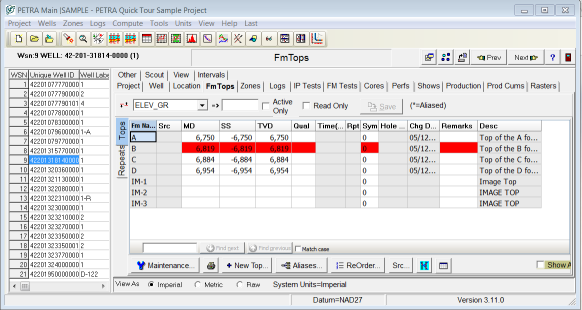Locking and unlocking data fields |
|
Before importing new data, you can selectively lock down data items and FM tops. The locked items and tops are highlighted in red, and will not change until unlocked.
To lock or unlock a single data item or FM top:
The selected wells option will only work on the wells selected in the main module, and not for all wells in the entire project. |