Main: Project > Prospect>...
Map: Wells > Open Prospect>...
Prospects are a subset of wells from a larger project database. When working in the prospect mode only wells inside the prospect are visible; Petra ignores all other wells in the original project.
Selecting "all wells" in prospect mode will only select the wells that are in the prospect.
Prospect mode only acts as a filter on the visible wells - there still is only one copy of the well data. Any changes made to a prospect will be reflected in the original project and any other prospect containing the modified wells. Adding or deleting a well to the database while in the prospect mode will also add/delete the well in the prospect. Likewise, be careful about changing the map projection while in prospect mode. Map projections are global to the original project database. Changing the projection could interfere with other people's prospects made from the same project.
Petra's prospect files (*.PRO) are simple text files that contain the prospect description, aerial extent, update timestamp, and a list of the wells in the prospect. Note that prospects keep track of wells with well serial numbers (WSN), which just reflects the order a well was loaded into the project. Since a well's WSN is specific to a project, it won't necessarily reflect the same well in two different projects. If you wish to give someone a list of wells in a prospect, save a UWI list instead.
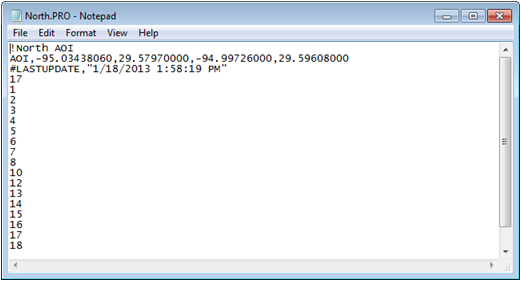
A *.PRO prospect file with the prospect's description, extents (in the SW and NE corner), update timestamp, and WSNs
When a prospect mode is active, Petra will display the prospect description on the Petra window header.
Main Module
Main: Project > Prospect>...
|
Save Prospect Well List...
|
This option saves the wells currently selected wells listed in the Main Module. Next, select file name and location and then a prospect file description. Note that saving a prospect can directly put Petra into Prospect mode.
|
|
Load Prospect Well List...
|
This option enables prospect mode with the wells contained within a selected *.PRO file.
|
|
Exit Prospect Mode and Use Project Mode...
|
This option exits prospect mode, and return to the default project mode where all wells are available. Note that this will either select all wells in the project, or continue to use the wells selected in the prospect.
|
Map Module
All the Map Module's prospect tools are available on Wells> on the menu bar at the top of the screen.
|
Map: Wells > Open Prospect>...
|
Opens saved prospect files.
|
|
Create New Prospect>From Current Limits
|
Saves the wells inside the current map data limits.
Petra will draw a red rectangle to show the exact extent of the data limits. select file name and location and then a prospect file description.
Saving a prospect can directly put Petra into Prospect mode.
|
|
Create New Prospect>Prospect from User-Drawn Rectangular Area
|
Selects wells based on a user-drawn rectangle.
|
|
Open Prospect
|
Enables prospect mode with the wells contained within a selected *.PRO file.
Close Prospect Mode - This option exits prospect mode and uses the previously selected wells.
Close Prospect Mode - This option exits prospect mode and uses all wells in the project.
|
|
Prospect AOI>Show Prospect AOI Limits
|
This option displays the prospect extents as a red rectangle on the Map Module. Selecting this option toggles this rectangle on and off
|
|
Prospect AOI>Search for Wells in Prospect AOI
|
This option searches the prospect's aerial extents. This option can be useful for
- Search Entire Project for Wells in AOI - This option finds all wells in the project inside the prospect's aerial extents. Since this method will search all wells in the entire project, this tool can be useful for updating a prospect after importing wells, drilling new wells, or otherwise changing the data in the project.
- Search Current Prospect Wells for Wells in AOI - This option searches for wells inside the prospect's aerial extents. This search will only include wells that are currently included in the prospect.
- Do Not Change Prospect Well List - This option only performs the search.
|
|
Prospect AOI>Modify Prospect AOI
|
This option changes the extents of the prospect's AOI, and gives the user a chance to update the prospect with the wells inside the new borders.
- Search Entire Project for Wells in AOI - This option finds all wells in the project inside the prospect's aerial extents. Since this method will search all wells in the entire project, this tool can be useful for updating a prospect after importing wells, drilling new wells, or otherwise changing the data in the project.
- Search Current Prospect Wells for Wells in AOI - This option searches for wells inside the prospect's aerial extents. This search will only include wells that are currently included in the prospect. This can be useful for shrinking a prospect,
- Do Not Change Prospect Well List - This option only performs the search.
|
|
