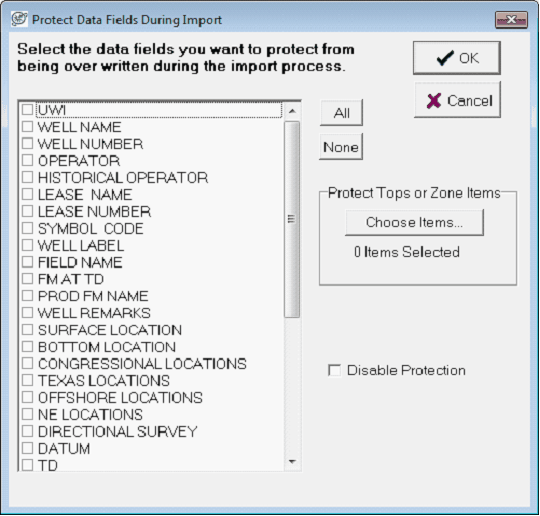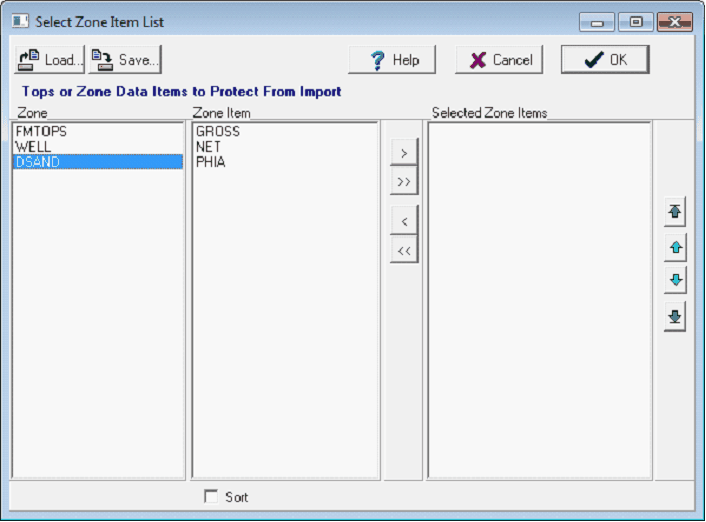Protecting data fields |
Main: Project > Import > Protect Data FieldsProtecting data fields is a good way to preserve the existing values in a project database during an import. In contrast to locked fields that don't change for any reason, protected fields only resist being overwritten while importing data. It's still possible to change these values by manually overwriting values or by performing a calculation. To protect data fields, select from the menu bar at the top of the Main Module. This screen provides a list of standard well header information including well name and number. To add tops or other zone data items select the Choose Items button on the right side of the screen. In this menu, select the relevant zone and data item and select the button to add it to the Selected Zone Items list on the right side of the screen.
|