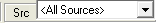|
Adds new pay intervals for the selected pay name. Position the mouse over a well near the depth track vertically beneath the well symbol. Make note of the WSN of the well you are near. Pick the top of the pay interval using the left mouse button; click the left mouse button again to set the base of the pay interval. Note that you can continue picking more pay intervals on the same well or any other well. You may zoom or scroll the screen while in picking mode.
To stop picking pay intervals, select the right mouse button. You will be prompted to save the pay intervals to the database.
|